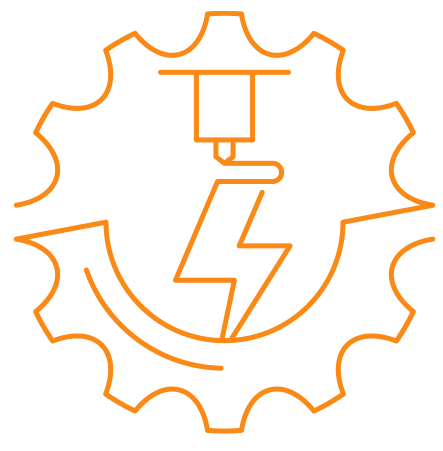Don’t throw away your Kindle, Jailbreak it and take back ownership. Make your Kindle even better with KoReader and other apps. If you wanna see whats possible i recomment this Yt video. If you wanna get started here are all instructions: https://kindlemodding.org/ Don’t let it scare you it seems complicated but its just a lot of (easy) steps. So definitely possible in <2h.
also dont buy kindles
socialism for me but not for thee
I think this post has been saved a few times. I know I did.
Where do you get books for the Kindle if not at Amazon?
I have an ancient Kindle Paperwhite that I love. Lately it has become very sluggish but still works and I have only bought books for it at Amazon. I’d love to correct that discrepancy.
Where do you get books for the Kindle if not at Amazon?
- BAEN sells eBooks directly.
- Libby has various options to check out eBooks from local libraries.
- Project Gutenberg has free and DRM free eBooks for most books in the public domain. A huge number of classics are available this way.
When I look for a specific book, I usually find that simply searching for "BOOK NAME purchase DRM free” results in plenty of results.
Sadly, I find it dramatically easier to find a free DRM free copy of most eBooks than to find somewhere to legally purchase a paid licensed DRM-free copy.
As a flawless upstanding citizen, I never partake of such amazing convenience, myself, of course.
I’ve found the quality on Gutenberg varies massively - since an epub is basically a zipped html file, I’ve had plenty that are just barely-converted text files, with problems like incorrect character encoding and that everything’s one big chapter.
I’ve done Libby with the library but I read so slowly that they take it away before I’m done.
Isn’t project Gutenberg just for older classic books(not that there’s anything wrong with that)?
Isn’t project Gutenberg just for older classic books(not that there’s anything wrong with that)?
Oh, yes. I’m most cases, really old books.
I get mine from an IRC channel that has basically everything imaginable
Torrents and shit are cool and all, but hopping onto IRC and saying 'Hobbit, Tolkien" and being sent 100 download links is, imo, the best
Run it through Calibre and boom, you’ve got a cheap and quality e-reader with free books
Woah. Could you a link to the IRC channel?
I went to get it after leaving the comment and am devastated to remember that I had it saved in a text file that I lost. I’ll try to remember to dig through my history to find it, but I do know I found it by basic web search a few years back and that there are many of them in existence, so it shouldn’t be hard to find one of your own if I forget
I Personally use kobo but i have used Thalia or Hugendubel in the past aa well. I think you can use nearly every bookstore and transfer them with calibre. But sometimes you’ll get a asc(?) file instead of a epub and then use some software to “convert” it and maybe remove the drm
Same place you get most free media from: your favorite torrent tracker of choice.
Honestly I like my non-jailbroken kindle just fine, but I don’t buy ebooks through Amazon, I 🏴☠️ and use calibre to convert them to Kindle format.
I’ve done the same (except the 🏴☠️) but after reading the the koreader docs i found it gives you just so much more. For example i can see my calibre library from koreader and download any book i own withiut using my pc. And because ive it on an server i can do it from everywhere.
So much more what? You know what I want from an ereader? It presents text in a readable format and lets me turn the page/scroll/etc. Those are pretty slim requirements which even the kindle reader software meets, and anything beyond that is honestly probably just extraneous for me.
The downloading books thing is kinda handy, but my PC doesn’t have bluetooth or wifi, so that wouldn’t work for me anyway. I honestly don’t leave the house very much (I’m disabled) so I’m rarely far from my PC/USB cables.
I’m with you. I’m not a big Amazon fan but I’ve had a Kindle since the before times and I only read pirated books. I’m able to email them to my Kindle which is handy and the Kindle meets my very simple needs.
I looked at replacing it because I’d prefer to have all my devices using one standard charger (USB C) and my Kindle still uses micro USB. In the end I bought an adapter instead.
Yeah that’s my only complaint with the Kindle Oasis, is it still uses microUSB.
“Came here to say I pirate.”
And?
I don’t pirate. Just came here to say that. Thanks for considering my contribution to the thread.
Unfortunately, just before that video aired Amazon broke jailbreaking with their 5.18.1 update (both for existing and new jailbreakers). WinterBreak is broken. Hopefully it can be worked around, but my guess will be that it’s not going to be possible again.
I’m going to get a Kobo Clara BW and use Koreader on there.
I used to have a kindle but when I upgraded I went for a kobo because of this kind of thing. Loving the kobo
this make me happy that I bought a kobo, not a kindle. Fuck amazon so fucking hard.
Damn, just checked and mine got updated to 5.18.1 so I won’t be able to install this, right? I see some comment that one guy managed to go around by re-applying the hotfix
But not all kindles git this version right? My old one didn’t update And of course i wouldn’t buy a new one but ysed ones are cheap…
Maybe! I checked the Amazon update page and it looks like older models aren’t getting the update. Lucky you.
I’ve never bought a Kindle a never will. I have a kobo sage and I love it. However, my friend gave me his and I jailbroke it. I have left the Amazon store disabled after the jailbreak. I just wish there is a way to remove the whole Amazon os and replace it with koreader.
Yeah a custom os would be really nice. I’ve seen you could install alpine but that also doesn’t relace the stock os
What happened ?
Amazon disabled the the possibility to download the books you bougth onto your pc and sometimes they change or delete books wich will change the books on your kindle. In the yt video linked the person says the changed for example the cover of books to advertise a new show based on the book.
They disabled one way of doing it. You can still use the Kindle for PC app, or Adobe Digital Editions app.
I get free books from Amazon sometimes and just use ADE then convert them to free ePUB books using deDRM in Calibre.
It’s really no more difficult than the old way, you just need to use the app instead of the web browser.
Im definitely not going to install an Amazon or adobe software on my Pc, dont even know if it works on Linux🙈
I know calibre has some dedrm add-on that removes DRM with an anonymous adobe digital editions account. That might be able to do the DRM removing and converting without needing to install ADE
I feel like it’s not even jailbroken after doing it. It’s just a layer on top of the kindle OS. And it’s barely better if at all….
You’re installing a launcher, KAUL, where you can do the “stuff”. It’s better than nothing. I would love to see actual custom ROMs to remove the whole Kindle OS.
It is better than nothing but it feels like an app not a jailbreak
While i agree with you that a custom os would be really nice, i think the term jailbreak is appropriate since jailbreaking other things like an iphone is also for installing other software not from the manufacturer. But I’m no expert…
You’re correct. Root is different from jailbreak. Root allows for a replacement of even the OS itself. Jailbreak allows you to install software that modifies low level parts of the system without replacing the system itself. This is as far as I understand it. That’s why this is called a jailbreak, not root.
Then maybe I’m wrong! :) I was just surprised after doing it that it’s just a launcher
Just seen this post (have not looked into it) https://lemm.ee/pictrs/image/8842cd4a-dc84-4391-b2ab-bbec8d3a6860.jpeg