So, I had some issues with installing the GPU in the case, and the GPU bottom (those metals things at the bottom) ended up scratching part of the motherboard. From what I can tell, there’s a bunch of similar components all the way up, so I’d think there’s redundancy, so I guess it’s not that important. Here is a picture:
https://i.postimg.cc/7LBwkr3h/62e626.jpg
https://files.catbox.moe/62e626.jpg
PC boots fine into bios, fans work, stuff are recognized, mouse and keyboard also works, but I haven’t really done much beyond that.
Motherboard is: MSI B650 Gaming Plus Wifi
It’s located here, and on them, it is written K72 then vertically smaller K2 (the 2 has an underline):
https://i.postimg.cc/XJNcnppT/modelblock-gaming-pd.png
https://files.catbox.moe/7otcn6.png
Should I get a new motherboard?
Edit: Better quality image, and new image host added.
It’s a transistor, for switching parts on or off. It’s either for a feature your not using, or in parallel with the other 3 for extra current capacity. In the second case it’s possible it breaks in the future, perhaps try checking if they get hot when it’s running.
I can tell you that they wouldn’t have included it if it didn’t serve a purpose. However, that purpose might be for a feature you don’t use, or possibly even one that doesn’t exist for your board (e.g. if there’s a similar model with features added/removed, they may simply leave components off the lesser SKUs. For instance, you sometimes see solder points for 4 RAM slots, when only 2 are installed)
While I’m a fan of using things until they truly break, you have to consider what this could mean. If they are for voltage regulation, you could end up with rich, chunky volts to your CPU, RAM, GPU, etc.
If they are for thermal cutoff, things could melt or even catch fire. It might even happen when you aren’t home.
And if they are for RGB controls, you could end up with no lights, and that would just be too boring to accept. (/s)
I can tell you that they wouldn’t have included it if it didn’t serve a purpose.
words to live by. you know how much less your car would be if it only used 8 bolts on the exhaust headers instead of 10? for millions of that model alone? bet your ass they’re doing the bare minimum to get it off the assembly line.
You should use an image hosting service that works, and then post to [email protected]
Are those near a connector (maybe on the other side?)Could be a bunch of ESD protection diodes which only come in to play if you wear socks on carpet and touch the connector terminals.Can you provide the numbers listed on the parts? Usually just 3 numbers/letters.Also, looking at the circuit traces, does it look like all three terminals are connected? Is one connected to the ground plane? (The copper that covers most of the board surface around the circuit traces).Edit: looks like they’re 2N7002 MOSFETs
https://www.diodes.com/assets/Datasheets/ds11303.pdf
These act like a digital switch that can use a small voltage to toggle a larger current. Odd to have so many, you normally wouldn’t use a bunch in parallel instead of just a larger FET.
So they look like they’re all connected to the same traces?
From the TI briefing note:
Paralleling power metal-oxide semiconductor field-effect transistors (MOSFETs) is a common wayto reduce conduction losses and spread power dissipation over multiple devices to limit the maximum junction temperature.
It would also provide redundancy in case of a failure—if you had only one, and it failed (or was scraped off by an over-enthusiastic GPU installation), you would probably not be going to space today.
Can you link that note?
I think that’s usually the method in high power applications where heat dissipation is paramount. Each of these diodes is only rated for 210mA of drain current. From a BOM cost perspective, it’d be much cheaper to just buy one 5A FET rather than parallelizing a bunch of 0.21A FETs. That 5A FET would be in a package that could handle whatever heat it generates.
You’re probably right—I searched for ‘20 mosfets in parallel’ or something like that and it came up near the top. But I didn’t read the whole thing.
I guess there’s got to be some reason for using so many though?
So I guess, what this means is having one scrapped off or failing isn’t a big issue (because of built-in redundancy accounting exactly for that)?
My gut feeling is they didn’t put 20 there in case you scraped one off. But likely the others will have enough leeway to cover for it. If the power rail gets stressed enough, it might well fail sooner than it would have.
My other running theory is that (due to relative proximity to audio chip), they’re muting FETs for muting audio channels when connecting headphones/speakers to prevent speaker pop.
Interesting. Is the orange line on the board separating the audio section from the rest?
Possibly. Might be marking some isolation or just a stylistic choice by the designer.
It’s like well, here I guess:
https://i.postimg.cc/XJNcnppT/modelblock-gaming-pd.png
You might be able to find a better resolution image of the board if you look, on them, it is written K72 then vertically smaller K2 (the 2 has an underline).
There are so many as you say, so makes me think, there’s enough redundancy to leave it be.
Here’s another idea. In that image, directly below these FETs you can see the little crab logo on the chip. That’s the audio driver. It’s possible these FETs are muting FETS for the analog audio channels. Basically they hold the audio lines down while you connect/disconnect your audio devices to prevent speaker pop.
Like this:
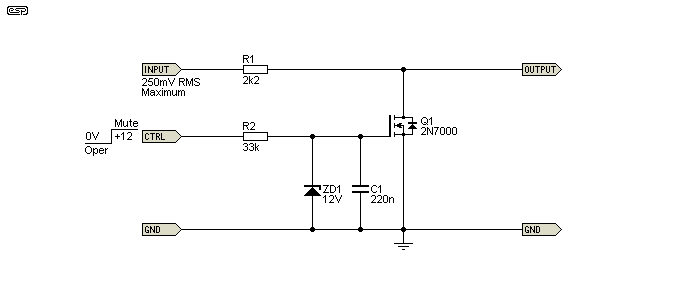
I’ve seen some designs that use two FETs per channel which could explain why there’s so many.
That mb appears to have 8 channel audio on the backplane (7.1) and maybe another stereo header for the front panel headphones? That would make 10 channels in total which fits…
For some reason I can’t open any of the pictures you uploaded.
Kind of doubtful there is “redundancy” and you can afford to just straight up lose a component without it having a functional impact.
I assume manufacturers would prefer to get a better component that is guaranteed to last as long as the warranty rather than put many components in parallel and just hope they are lucky not to get many failing components at the same time that are supposed to be redundant.
I asked ChatGPT about this as I was curious about the design of modern motherboard and redundancy.
Take that with a grain of salt obviously :
In some cases, motherboard manufacturers may design circuits with redundant or parallel components, but this is not the norm for most consumer-grade motherboards. Instead, multiple components, such as MOSFETs, are often used in parallel to handle higher current loads or improve power delivery efficiency, rather than as a backup in case of failure.
Key Points to Consider:
- Parallel MOSFETs in VRMs (Voltage Regulator Modules):
Modern motherboards often use multiple MOSFETs in parallel within the VRM section to distribute the load. This improves thermal performance and ensures stable power delivery to the CPU, GPU, or RAM.
If one MOSFET is removed or fails, the others may compensate temporarily, but this could lead to overheating or instability, especially under high load.
- Redundancy for Reliability:
True redundancy, where one component is a backup for another, is uncommon in consumer motherboards due to cost constraints. It is more likely to be found in high-end server motherboards or mission-critical systems.
- The System Boots, But Risks Remain:
The system may still boot because the remaining MOSFETs are compensating for the missing one. However, this can stress the remaining components, potentially leading to overheating, instability, or premature failure.
- Importance of the Detached MOSFET’s Location:
If the detached MOSFET was part of the VRM or another critical circuit, its absence could reduce power delivery efficiency and system stability. If it was part of a less critical section, the impact might be minimal.
- Repair is Recommended:
Even if the system appears to work, running it with a missing MOSFET is risky. The component should be re-soldered or the motherboard replaced to ensure long-term reliability.
Advice for the Person:
If they suspect a detached MOSFET:
Identify its exact role on the motherboard (consult the schematic or motherboard layout if available).
Avoid stressing the system until the issue is resolved.
Seek professional repair to reattach the component if they lack the tools or expertise to do so.
While the system might seem fine for now, ignoring the issue could lead to further damage or failure.
Thanks.
Also updated the post with better quality image and another link added.


