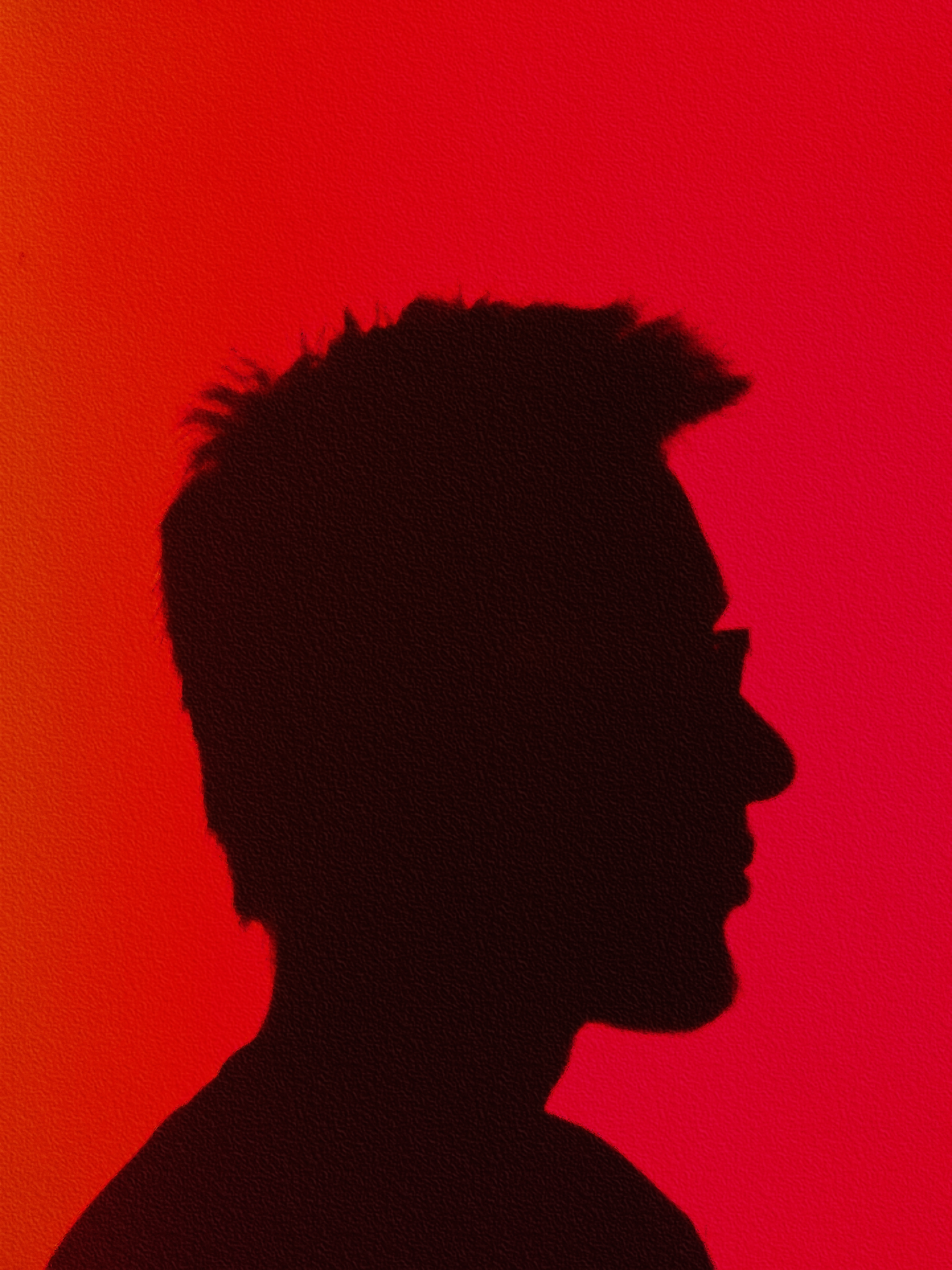I’m currently using @[email protected] for my music collection after downloading over 2.5k songs from YouTube Music (Premium). While it works fine for most things, I’m looking for a better alternative. My key requirement is to read files from a mounted WebDAV folder (NextCloud Folder).
The Subsonic API in NextCloud Music works fine, and I’ve had no issues streaming through clients like Symfonium and Subtract. However, I want to eliminate the 5-10 second buffering issue I experience on mobile. When I tried @[email protected], my NextCloud AIO instance became unresponsive after about 30 minutes (happened twice, not sure why).
I also tried Navidrome, but I didn’t like how it organizes music—it only recognizes album artists, which doesn’t work for me since I don’t have albums. I downloaded the songs in Playlists using Seal.
Ideally, I’m looking for a solution that streams high-quality music instantly, like Spotify or YouTube Music. If possible, I’d prefer tweaking my Nginx config to resolve the buffering issue rather than setting up new software. What alternatives do you guys use for fast, high-quality music playback with WebDAV support?
Edit: Forgot to mention, the buffering issue only occurs when I use a Subsonic or Ampache client with NC Music. The web version works very smoothly.
Edit: The issue with Nextcloud Music was occurring because of rate limiting.
If you want pure streaming DAAP using OwnTone is a good alternative https://owntone.github.io/owntone-server/
Personally I use gonic with the Subsonic API, and Ultrasonic on Android. I haven’t noticed any buffering lag, but it does buffer and cache aggressively. For mobile connections I see that as a big plus since it’ll continue to play even if I loose signal for a while.
Personally I use gonic with the Subsonic API, and Ultrasonic on Android.
Gonic is a super lightweight subsonic API server with a very basic static stats “dashboard”. As so, it’s great for lower end devices. Only problem is that it sometimes fails to pick up the album art is some cases, if that don’t disturb you, then it’s great.
Airsonic (abandonedware) is the best subsonic server in my option. It displays all album arts correctly and is folder based which works much better than Navidrome’s Id tag reader, which is a dumpster fire.
Airsonic is on the heavier side on ram usage, around 1GB. Can probably run just fine on 500mb. Probably around what Jellyfin uses.
Ultrasonic is a great android app. It is just not updated for quite some time now.
I’m also running Jellyfin and I’ll experiment with Finamp. Let’s see if it takes the number one spot from Ultrasonic :)
Edit: Ultrasonic’s strong point is also the caching of music for offline listening. Not sure if Finamp has the capability.
Edit2: Yes, it can cache music.
Navidrome should recognize both album-artists and artists. In my phone app (Symfonium) I see them separately and I can browse by individual artists or by album-artists.
Jellyfin. I’ve been using it for several months. It works really great for streaming music and also videos. I use the Finamp app in my phone for music.
Is Jellyfin Subsonic or Ampache API compatible?
@mitexleo @selfhosted I don’t know. I just use it with the official app or finamp.
How do you organize music? All of my songs in the same folder. Artist and Album sections are empty now.
@mitexleo @selfhosted artist/album. I use musucbrainz Picard to tag files, so jellyfin can identify easily.
How can I configure it? My Artist tab shows only one artist.
@mitexleo @selfhosted here you can find some information on how to organize your music directories in Jellyfin.
https://jellyfin.org/docs/general/server/media/music/
You need to add media library first.
Organizing them is going to be time consuming for me. Nextcloud Music has everything I need. It can detect genre, language etc. using NextCloud Recognize app. I just need to improve the buffering issue. 🥺
I’m using Plex with plexamp. You could also go jellyfin with finamp
I like Plexamp but there’s a couple of things to be aware of depending on your music library that took me a while to figure out:
- They downsample anything above 48kHz which isn’t a big deal but sucks if you have hi-res music. It won’t even tell you it’s transcoding if you check the dashboard and Plexamp will show it as playing at the actual sample rate which is misleading when trying to debug.
- It doesn’t distinguish between explicit and clean versions so if you have both then it will just look like duplicates. You also can’t favorite just the clean or explicit version as favoriting one will do the same for both versions.
- They don’t support Spatial Audio/Dolby Atmos(E-AC-3) music. Doesn’t matter if they are m4a or flac. Again, nothing about transcoding in the dashboard but the sound will be horrible. It does at least show in Plexamp that the song is playing as Opus. I know everyone says multichannel music isn’t worth it, but I wanted to try it out and was very disappointed when Plexamp wouldn’t play them.
These probably aren’t issues to the majority of users with just their favorite songs in mp3 or flac 16-44, but it’s something for people with larger hi-res/multichannel libraries to be aware of that I recently learned.
For your second point can’t you tag the song as explicit and put in it a separate album (album name (explicit) ) and unmatch the album (or add a specific explicit version to music barainz to match with) I have had to do this with instrumental versions assuming it’s the same process.
They are already tagged as explicit/clean in the metadata as well as separated by folder with an [E] tag if explicit. I could manually rematch them but my library is large so I’d really rather not