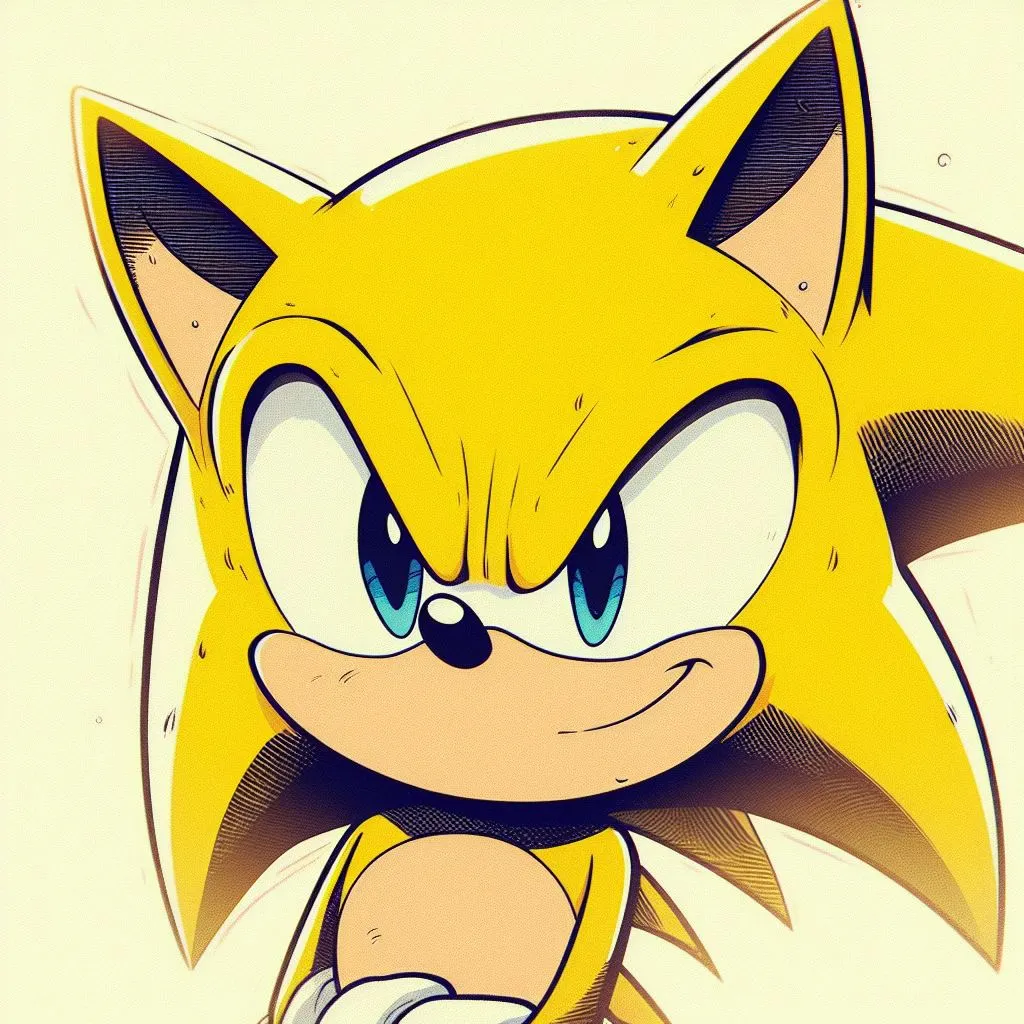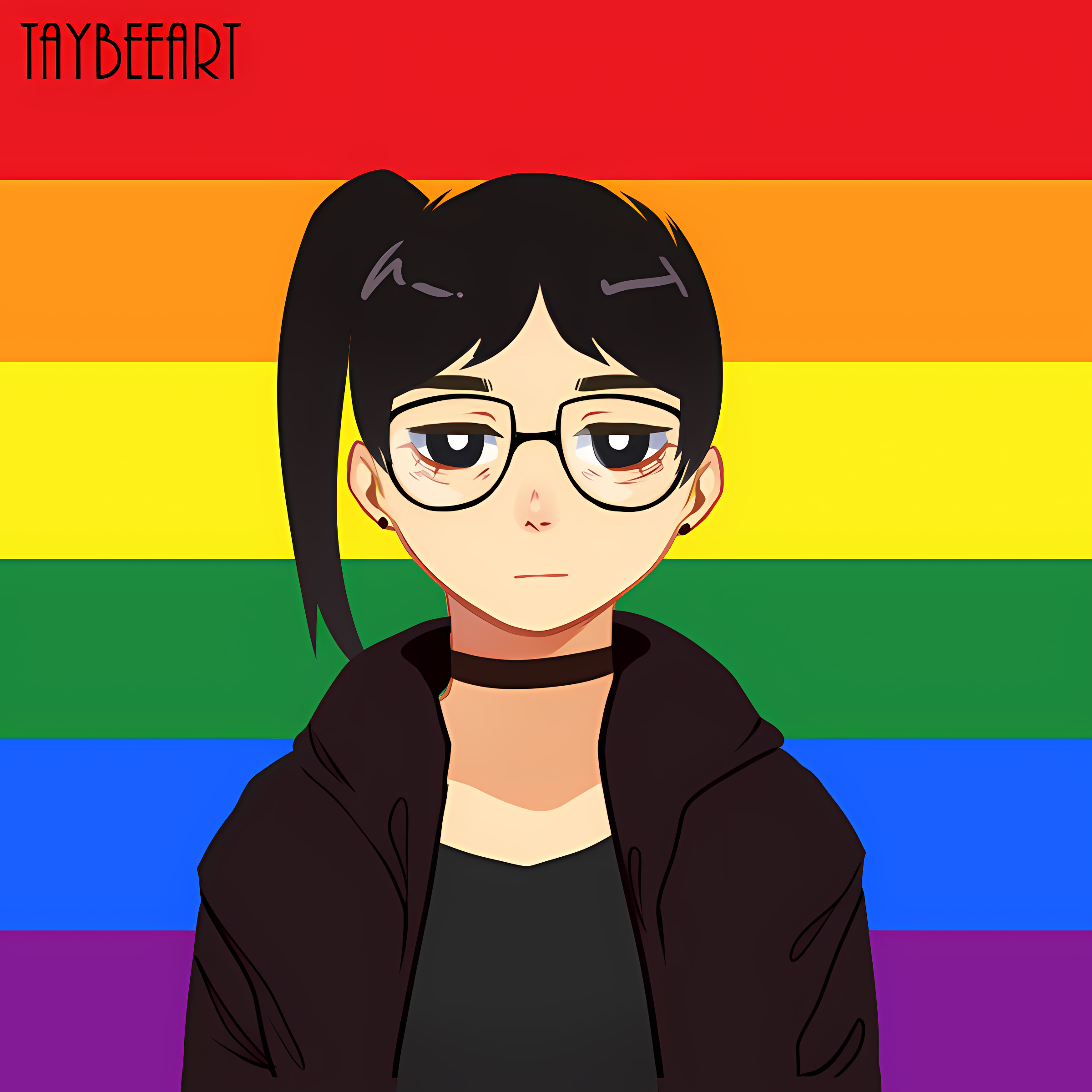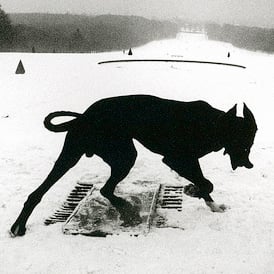I stopped distro hopping pretty much after trying arch. I still love arch, but my new love is chimera Linux.
For servers I used to run Debian stable, but these days I’m pretty set on alpine.
I’m enjoying Linux Mint so far
I’m thinking I may hope around to a distro using a newer kernel but meh
Mint is pretty nice
Edit: My “meh” is because Mint has been super stable for me and I’m not really sure that the effort to switch distros is worth it given that my systems are already rock solid.
I’m pretty sure Mint even has a graphical tool to install a newer kernel.
Fedora. Super stable, super smooth. Used the thinkpad + fedora combo for over 10 years and will use it for 10 more.
+1 fedora. Tried almost all popular distros but came to back to fedora every single time
Bluefin, very happy. Nice toys on top of an atomic Silverblue base. Love the concept.
I’ve been using NixOS for the past few months and it’s been great. Before NixOS I was using Fedora Silverblue so immutable distros aren’t a new thing to me. I like that NixOS has a configuration I can keep backed up. I can copy different options from my desktop to laptop easily. I’m still learning about flakes and the nix language to be able to do more advanced things, but overall NixOS is a great distro if you want something you can configure once and be done.
I regret ever having switched to the amateur distro that is Nobara bc I was too lazy to set up Feodra a 2nd time after the Grub fiasco Arch (and thus my daily driver back then EndeavourOS) had lol
Will switch the second OpenSuSe Slowroll becomes stable
I just switched to Nobara actually for my steamdeck and I was liking it a lot more than SteamOS but I was having some issues. (Ethernet just doesn’t show up, indexing with baloo doesn’t start)
Can you elaborate on why exactly it’s amateur?
It has no large community nor an organization behind it.
Leading to a lot of trouble for me personally, it’s the 2nd month now (after multiple updates) that my Gnome wayland desktop hasn’t been working properly at all (like xwayland programmes displaying as a blank transparency, me not being able to start certain ones) and switching to X11 works but it’s buggy af and sometimes freezes for a few secondI suspect that it has been a problem with the nvidia driver after having updated it and I have never had those problems before
Don’t get me wrong Glorious Eggroll is doing good work but qa (due to size) leaves smth do be desired
I’m kind of souring on Fedora Kinoite. I generally sometimes pop in to try how Linux is doing, and I had great hopes for KDE Plasma 6 and immutable distributions for stability. However, I’ve found that many things in the UI are still wonky and broken, fonts don’t render well, and I keep running into limitations in the flatopak/containers ecosystem.
Here are a few paper cuts:
- I can’t get the launcher to do web searches despite them being available and configured, even when manually invoking the keyword
- fonts look blurry and render weirdly; all of the household macs produce ok output on the same screen so it isn’t the issue
- I really miss having consistent emacs text navigation bindings but shortcuts like C-a/C-e are already taken and remapping is difficult to get to work consistently
- I’ve been trying to compile parts of the Linux minidisc system but the dependencies aren’t available outside of a toolbox and USB isn’t available inside. I think, it’s difficult to google and I’ve time boxed trying to fix it to N hours and exhausted those, so it’s either impossible or too difficult
- for a long time Obsidian (from flatpak) couldn’t agree with the window manager to draw drop shadows and window decorations which meant that figuring out where obsidian ended and the white window underneath it began was literally impossible
- sometimes the wired USB keyboard stops working if I unplug it and doesn’t start working until I’ve plugged it in/unplugged it a few times
Tried out Mint, Debian w/ KDE, switched to Debian w/ gnome, now settled into Cachy OS. Only thing I’m wanting for is support for my Dell Canvas touch and totem, but I expect that’ll get pushed to Open Tablet Drivers before long
my arch systems have been great for years now. had one breakage that was not my own fault though.
i also have some older thinkpads with endeavor and they’re working great as well.
i would distrohop but i’m too accostomed to the arch repos and aur at this point.
My distro hoping days are about done. I started with ubuntu -> KDE Neon -> Arch -> Manjaro -> Solus -> Manjaro -> Pop_OS -> Fedora.
I’m sticking with fedora because I love the ideology behind the project and the pace of updates works perfect for me. Not too fast but still very up-to-date. Also I used to hate gnome but after using fedora I love it, I realized I didn’t hate gnome but hated all the clunk other distro would add to it. I am interested in NixOS but for now I’m gonna continue to stick with fedora, might hop to fedora silverblue tho.
I’m running OpenSUSE Tumbleweed.
99% happy, once in a blue moon there is a library issue during an update, I have to wait a few days, that’s it.
Very solid KDE experience, all of the things I wanted to do worked out of the box. Very solid.
Fedora fees like a nice and tightly integrated distro. I’m no apple fan but I can appreciate consistent UX, I feel like Fedora for now is the closest to that level of experience, whilst pioneering in desktop-centric technologies.
I have this looming fear that IBM will somehow fuck everything over someday, but as far as I understand, the Fedora project still operates with the same level of autonomy as they did pre-aquisition.
don’t worry, when you get tired of distro-hopping, Debian will still be there for you
Eh. I’m just (again, take 371) trying to get a ThinkPad running on Linux for light use, and I’ve dabbled with a lot of distros in the last 20 years, but I’ve always reversed course because something didn’t work, and I got frustrated troubleshooting it.
This go around, I wanted Debian 12, fde, btrfs, snapshots. And I wanted it to work ootb (spoiler: it did not). It also needed to support my hardware, which includes WWAN.
D12 installs fine, everything is great, until the restart, where it hangs on hardware errors (I thiiiink it’s thunderbolt but I can’t remember) on boot. Okay, let’s try Fedora - yay it works. Oh no, the fcc unlock for WWAN doesn’t work. Let’s try Mint (Debian Edition). Wtf, I can do fde but only on ext4, and gparted is useless here. I want Debian(-based) since I have the most experience with it, and the software I use is available easily. Don’t like straight ubu, but not a lot of options so let’s try kubu. After a couple installs, it checks all my requirements (Debian, fde, btrfs, snapshots via gui, WWAN, ootb* (with fcc unlock and added apn)).
It’s fine, it works, but it’s not what I wanted. And between needing WWAN working, and needing compiled packages for my software, I’m kinda stuck.
So I dunno. Kubu is fine. It’s like the compact car you get as a rental. It does the job. But fuck, WHY is WWAN support so shit, why isn’t btrfs support in the installer more common, why is it often difficult to do fde. Those three were a huge pain for me. And I’m not fresh off the boat, but I’m not going to fuck with the terminal just to install a fucking system. Ugh.
Anyway. I’m not “happy”, but it’s currently working. Suggestions (or assistance) welcome.
E: I should add that I tried fedora because it was recommended to me to try; afaik it’s based on red hat
You might take a look at spiral linux, its basically a customized debian install that preconfigures a bunch of quality of life stuff for you and is set up to use btrfs with snapper by default. It doesn’t use custom repos intentionally so that (in the words of the developed) if the developer gets hit by a bus, nothing stops working. Your install just works like a pre-customized debian
I’ll check it out, thanks :D
You’re very welcome ☺️
Hope you have a great day!
Could I bother you for some guidance? I installed spiral an hour or so ago, and I got to the fcc unlock, but the expected folder with the scripts doesn’t exist, so ln fails of course. Searching / came up with 2 folders and a few files that aren’t what I need, and trying to search for ideas online has just been frustrating. I’m assuming I’m missing a modemmanager package that contains the scripts, but again searching online has lead me nowhere. And the Debian package info site is having server errors so I can’t even use that as a clue D:
Do you have any ideas?
E: command that worked on kubu was
sudo ln -sft /etc/ModemManager/fcc-unlock.d /usr/share/ModemManager/fcc-unlock.available.d/105b:e0abE: I copied the required files (for the command) from the kubu live system, ln successful, reboot, but I’m still stuck as it’s acting like there’s no (usable) WWAN card in ModemManager gui. I setup the apn but can’t connect to the cellular network, there’s no option to connect.
E: also if it’s any help I have been using this guide (successfully on kubu) https://wiki.debian.org/InstallingDebianOn/Thinkpad/X13s
I really wish I could help, but I think you’re probably more advanced of a user than am unfortunately :(
In my experience installing I’ve just followed the callamares prompts and then had a usable system, but I haven’t used it long term yet, as I’ve been trying to learn how to install void linux before I potentially swtich to a more straight forward distro on my new laptop (seemed like a good opportunity to learn). I’ve been using linux for a long time now (probably more than 10 years) but I’m really an art and design person who’s mostly bumbled their way through it 😅
I just woke up, I’ll come back and take a look at things when I’m more awake and see if anything stands out to me
I’m not familiar with FCC unlock, from my initial half asleep googling it looks like a networking feature or service? If it’s functionality thats intended to be configured by spiral linux, you might try opening a bug report on the spiral linux github/got repo, the Dev seems like a pretty friendly guy. Or alternatively the linux 4 noobs community here on lemmy is actually pretty good, (regardless of whether the name might be directly applicable to you) if not incredibly active, and the people there are far more likely to be knowledgable than I am. Though frankly I’m guessing the reason it’s actually a helpful resource is because lemmy has a viable ratio of new linux users, to technical ones who are willing to help, an attribute I don’t think many spaces have lol
Like I said, I’ll take another look in a while and see if my awake brain has anything to add that might be more helpful to you. I’m sorry distros have been giving you such a struggle with networking, thats super frustrating
Yeah, essentially ‘all’ WWAN modems (in the states?) that are sold as part of a laptop, have FCC locks. One needs to run a script designed for their modem (I believe, I’m new to cellular modems in Linux) on every boot that unlocks the modem so that it can be used by the system. I grabbed the necessary script but there’s something else missing that I’m not aware of, but kubu has ootb.
I’m just a geek who pokes at things and learns by doing/breaking/fixing, I’m nothing special. But I’m just very baffled at this. It would appear (?) that maybe the service necessary isn’t running, but I don’t know what that service would be (afaik things ending in .d are daemons, of which the /etc/ModemManager/fcc-unlock.d is) so I’m sort of flailing, confused.
I might poke L4N, as if I can get this going, I’d be content with the system. I’m used to struggling with stuff (flashbacks of getting wifi working in the 00s), it’s just so frustrating to be right there and stuck.
Thanks, by the way :)
Hey, sorry for just never getting back to you, I’m not going to be able to take a look at it, I’ve found myself in somewhat of a mental health crisis, but I hope youre able to work it out, I’m wishing you luck
EndeavourOS. Arch, but easy to install. I’m thrilled with it, although I suspect I’d be even happier if I’d have tried one of the convenience installers for the base. Endeavor is has prettier defaults, so less fussing with basic stuff.
Otherwise, I’m thrilled. I have Artix on my laptop, and while I like not having systemd on it, some things are a bit more kludgey, and I spend more time on maintenance and working to fill gaps. Like, there are not dinit entries for every service, and I have to write them myself; which is absurdly easy, but still. Maybe in a couple years Artix will be less of a chore; in the meantime I’m preferring EndesvorOS.
I do not like the frequency of reboots necessitated by kernel upgrades. I know that I could mask it, but IME that eventually causes problems with packages than make .ko kernel modules; it’s just more things to fail, and it makes me really wish Linus would have just based Linux on MINIX.
Anyway, I have 4 computers I deal with which are Debian based, and I never love Arch more than when I have to do something on Debian. Two are Mint, which are infected with flatpack, and I really hate those.
I do not like the frequency of reboots necessitated by kernel upgrades. I know that I could mask it, but IME that eventually causes problems with packages than make .ko kernel modules; it’s just more things to fail, and it makes me really wish Linus would have just based Linux on MINIX.
Here’s a tip that you might not be aware of: Arch has an LTS kernel. It may seem counter intuitive to run Arch and not have the latest, bleeding edge kernel, but the upside is that you get a stabler, less breakage-prone system.
I didn’t know about the LTS kernel. How does that interact with module packages, like the fscking Broadcom support packages, or bcachesfs (before it for mainlined)? That’s where I’ve historically run into issues with pinning the kernel.
I will absolutely look into this, though. If it prevents the “you need to reboot or else” messages after every Syu, I’m in. On Arch, when you get a message like that, it’s best heeded.
Another pro tip: You don’t need to update Arch every day.
I update about once a month. Just make sure you read the news and deal with your .pacnew files.I’ve gone months between updates. On servers, that’s a little more risky because it CVEs, which can also apply to the kernel, but LTS is probably safe enough there: if there’s a kernel CVE, LTS will be updated.
I’ve had trouble with pinning the kernel before, though. Last time I did it, I went several months and forgotten I’d done it, and my system got itself wedged because some package was expecting a newer kernel; it took me a while to figure out.
LTS might be a better option, since that will be caught be dependency management. Pinning can cause version dependency mismatch issues.
I’ve never had to deal with Broadcom drivers or pinned the kernel, so I can’t tell you anything about that. The LTS kernel (currently 6.6.32-1) still updates regularly, albeit not nearly as often as the stock Arch kernel, so that means fewer updates that require a reboot.
Just install
linux-ltsandlinux-lts-headersvia pacman, and you’re good to go.