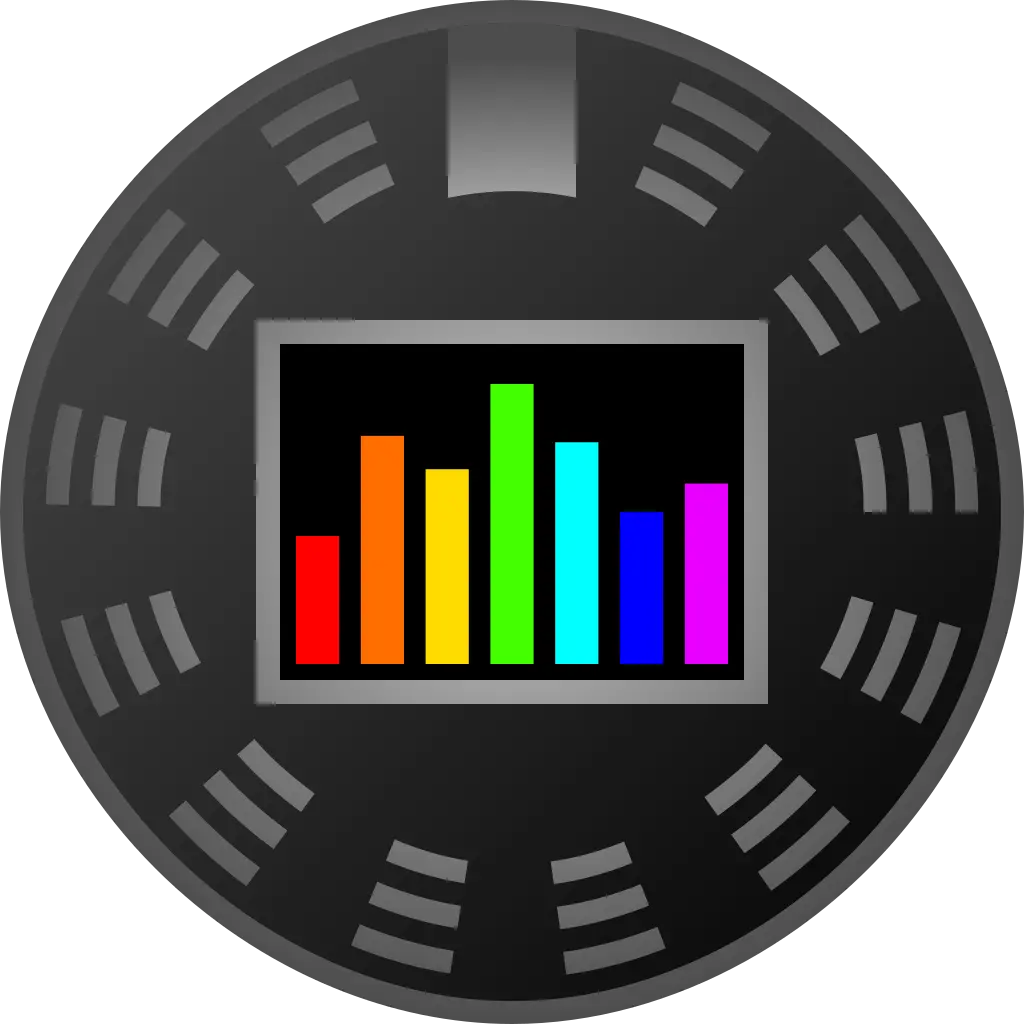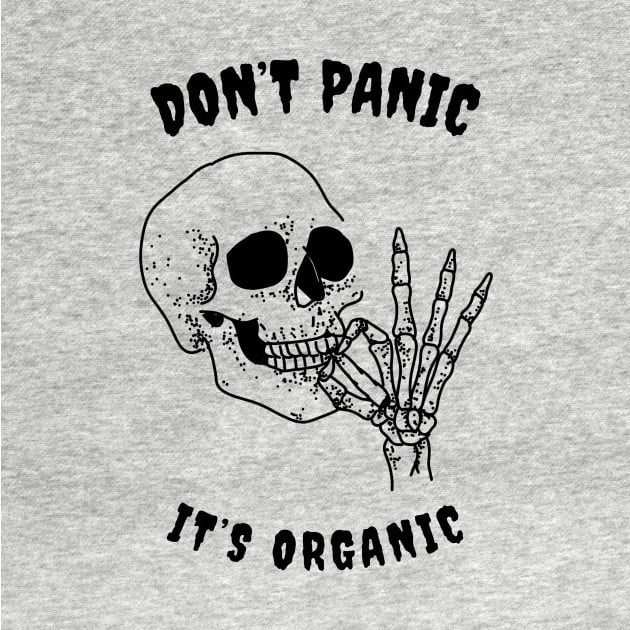Would anyone be willing to lay out their experiences with DAWs? Preferably free ones? I tried waveform, but I’m thinking I’m going to use Cakewalk. A lot of people say Reaper, but the UI seems lackluster. What do yo think?
I use Reaper for all sound/music related stuff, never failed me once. It has real nice selection of plugins, if you want more you can either get free plugins made by reaper community on the forum, or elsewhere. Ui honestly is just perfect for me, I wouldn’t have it any other way.
Also about the UI, it’s extremely flexible and skinnable. So you can make it look almost however you want.
I’ll have to mess around with it. The UI looks a bit daunting compared to Cakewalk, but people seem to enjoy it.
I’ve been using Reaper daily for 15 years. If you run into any issues that you can’t figure out, feel free to reach out, I’m happy to answer questions.
I’m trying to use MIDI drums and I have no idea how. I’ve inserted a MIDI synth track, so I should be able to do drums. Is there some sort of virtual instrument plugins I can download?
Like connecting an electronic kit or pads on a controller? Or just triggering hits on your timeline? Either way yes there are several VSTs but your DAW probably comes with a drum machine or sampler that can do a lot. Plenty of free drums samples out there. Could you elaborate more on what you want to achieve?
I would compose the drum tracks on the timeline for now. I may get a MIDI keyboard in the future though. I think VST is the term I needed to learn there
What DAW are you using? Most should be able to accomplish what you’re after without any plugins. Is there a sampler? Like a virtual instrument that lets you play different audio files? You could trigger them via midi on the piano roll (timeline).
Edit: the only VST for drums I find useful is XO but that’s just to manage a large sample library. You don’t need that now.
Reaper. I figured out how to use the piano roll. I found a synth, but no drum samples
You can try doing It this way, but I’m 100% sure on that, I mostly used my guitar with an Audio interface and a midi keyboard:
- Connect your drum kit using MIDI-OUT MIDI-IN sockets (on some devices USB is used for midi signal)
- In settings there’s a menu for all connected devices, make sure your drums are in that list and are active
- Create a new track and choose your drum kit as midi input device
- Open piano roll and check on drums which notes are triggered by which drum
- Load multiple ReaSamploMatic plugins one for each drum and configure them for the notes that the drum kit is triggering
Or, if your kit has audio outputs then just connect it to your interface, it’s plug and play in this case.
Once again, I never used drums, so it’s just what I would try to do if I had to connect the drums.
I explained wrong. I do not have a midi drum controller, I just want to make a drum track with my mouse and can’t figure out how to find drums or if they are even there yet
Oh. The plugin you’re looking for is either a sampler or a drum machine. I prefer samplers, there’s a handy one comes with Reaper called ReaSamploMatic.
Either find some free VST plugin for a drum machine on the internet, or make one yourself using the sampler and some free samples off the internet.
I’ll explain how I do it and used to do it.
There’s a few ways to do that, my preferred way is this, it’s a bit hard to draw but it is way easier for mixing:
- Create a new track, name it Drums
- Create a few more tracks, each for Kick, Snare, HiHat, each for toms and your preferred cymbals.
- On the Drums track, there’s a button on the left lower side of the track that looks like a plus sign on mouse over, clicking it will make Drums track a folder for all tracks below it.
- In each drum track you’ve created load the ReaSamploMatic plugin, and load drums samples (that you should have downloaded somewhere, it’s easy to find them especially on reddit) into the plugin.
- Pretty much done. Ctrl+click+drag on the timeline will create a roll, double click the roll and draw the notes within.
Now save the Drums folder as a template for future use.
A bit more easier setup, but I find it lacking a bit during mixing:
- Create a single track called Drums
- Load multiple ReaSamploMatic plugins into it
- Load samples into each plugin
- Configure each plugin to use specific note on the piano roll, so that you can draw the entire drum kit midi inside a single roll, usually it’s the setting that has a range of note X to note Y.
- Create the roll, edit the roll.
Your best friend soon will become Kenny from REAPER Mania YouTube channel, he has a truckload of extremely valuable content about reaper and music production, here’s one of the vids about creating a drum machine: https://www.youtube.com/watch?v=bZg1LFFhqms
He has a few good vids about drums, just look up “reaper Mania drums” on YouTube.
That sounds so complicated. Cakewalk has all the drum kit sounds on one piano roll. No need for multiple tracks within the same track
Addendum:
When I first started using reaper, I followed this guide on drums setup
Part 1: https://www.youtube.com/watch?v=hWn4nUTRjrY
I’ll give it a shot. Thanks!
I’ve used Logic and Reaper just at a hobbyist level, honestly I prefer Reaper
Seconding Reaper. It will do anything you want it to do, and it’s light, fast, and cheap.
I’ll give Reaper a shot. It just looks intimidating.
It took me a long time to switch from Cakewalk to Reaper for this very reason. With a little time and practice I learned to love Reaper’s streamlined interface.
I’m currently using LMMS - it’s fine for my needs, but the lack of VST3 support is deffo worth noting. I’ll have to graduate to something better soon.
I’m a noob when it comes to digital music, but I’ve used LMMS and Ardour before.
I like LMMS a lot, because it’s relatively simple, so it doesn’t completely overload you with all kinds of features. Unfortunately, this can of course mean that certain features may be missing. For example, if I remember correctly, you can set a given beat (like 3/4 beat and such) and you can also ‘automate’ changing of that beat during the song, but it will not re-layout the measures to match that beat.
Well, and speaking of automation, LMMS is pretty cool in that regard, because you can automate anything that’s got a control in the UI. So, automation means you can have it e.g. turn up the volume at measure 53 over the course of 4 measures and stuff like that.Ardour is definitely a lot more powerful, a lot more feature-rich. I definitely wasn’t at the point, where I could really appreciate that. It was also somewhat less stable, so it would crash every so often. Since it would dutifully restore all your work, I wouldn’t call that a deal breaker, but it can be annoying.
Bitwig Studio! Made from former Ableton devs so it’s similar but the workflow is amazing for modulation and sound design. Plus Linux support. Not free but you can rent-to-own via splice (you do not need an active splice sounds sub).
Edit: oh and it can also sandbox your plugins (either individually, by company, or all together) so having a vst crash doesn’t bring down your whole project.
Any performance hit on the sandboxing? Even just a few ms latency?
That’s a good question but not one I can adequately answer. I’m currently mostly using a low-end setup so I’m just sandboxing my plugins as one.
I use Ardour on Linux. Everything works pretty great for me. I use the LSP plugins which provide all the basic for free like eq and compression. Then I use Airwindows plugins for all the fun distortion is reverb and color. If ya need a free soft synth I’d use surgeXT it’s all ya need.
I mainly record Audio in from synthesizers and real instruments. I also accepted that none of my old windows VTSs would easily work on Linux, so I didn’t try to port them. Though I hear folks have had some success with running them in a comparability layer. I moved from Ableton on Windows to Ardour on Fedora Linux.
All is free, though I personally paid for Ardour cause I like to support projects I use. And $40 is still the cheapest daw around.
Long time Cakewalk user. It used to be good when it was paid but the stability isn’t there anymore.
I’m going to save this post because I need some Linux recommendations… Though I worry that my paid VST stuff won’t work :(
What sort of issues? Back in like 2004-2005 me and my buddy would use ProTracks, which is the same software I believe. It was pretty solid back then.
I used Cakewalk Producer? back up to the mid 2010s. About that time, they made it free and I tried installing and using the free stuff. I had a really solid setup which had worked really well with the older Cakewalk stuff. I just kept getting crashes. It was interrupting my workflow. I basically gave up on the whole thing and music production in general. Sad in retrospect
Have you tried Bitwig?
No but it looks cool
FL Mobile anyone?
A few years ago, I switched from Logic to Reaper and haven’t looked back. Reaper may not be particularly pretty, but it is incredibly powerful. If Reaper’s look is a drag for you though, try out some different themes, like the Reapertips theme. Reaper is also cross-platform, so you aren’t beholden to macOS or Windows, and it runs on Linux.
Every now and then I feel a bit of envy for the modular sound design I see people do in Ableton or Bitwig, but there’s very little that I haven’t been able to replicate in Reaper, and when I need to, I use Cardinal for more intense modular sound design.