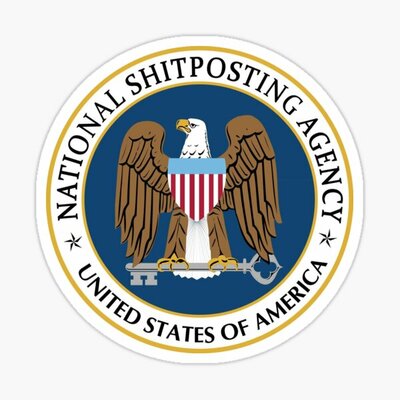I’ll just leave this little hummingbird here, it only needs 12MB of RAM and comes with graphics
Wow, that’s crazy
Now if only browsers can become that lightweight again.
Make Browsers Great Again https://en.wikipedia.org/wiki/Lynx_(web_browser)
While I appreciate the dedication, I am looking for something more akin to firefox 4.0 levels of functionality and resources usage.
Back when your browser used around 512mb of RAM when you had 40 tabs open.
Or websites, for that matter
I’m always a bit amazed of how things have progressed and on what Linux can still run.
This is an extreme example, but it’s also possible to run a modern Linux OS on SBCs like a Raspberry Pi Zero, and still have something somewhat usable depending on your needs.
To have a computer half the size of a credit card with more RAM than my full tower rig from 2001 is amazing. And it can even run software from that era with dosbox or wine.
My 15 years old laptop is still supported and can still read 1080p on YouTube, using Linux.
Linux devs just recently decided to drop support for 486 CPUs and some early Pentiums.
There’s just no competition.
Pretty much the only place it doesn’t run is where you have hard real-time requirements and on extremely small embedded micro controllers.
But isn’t there a RTOS Linux kernel?
Sort of. There’s realtime builds, but the Linux definition of real time is more relaxed than dedicated RTOS’s in exchange for a much more feature-filled OS. You should not use Linux if people could die when you miss a deadline. You want a simple system where it’s easier to prove that can never happen.
Technically yes. But it can’t support many hard real-time use cases. For that you need a true RTOS, thought from the ground up for that purpose. Something like VxWorks, QNX, some flavors of L4.
I miss QNX.
It’s still around. The latest release (8.0) is free-as-in-beer for non-commercial use. It’s still proprietary though.
Only ever interacted with 6.0 beta. It was a great microkernel system. Even its GUI, Photon, was of a microkernel design, each module operating as a separate process. And it looked so good.
I believed the kinux kernel recently became real time?
Why do we keep playing 10, windows died with 7
nah, I’d say 7. Solid OS, the Ps2 of windows releases
My use of windows died when my XP install died.
Those windows ram requirements are only to boot into the system, no way 2gb or 4gb enough for normal use
My laptop with 4gb of ram and atom processor came with Windows 10 (I purchased it intending to put Linux on it). I tried it out just to see how W10 worked on it and it was absolutely excruciating and borderline unusable, and I was coming from a Pentium M with 512mb of ram. I have no idea how anyone would have thought it could be a functional system running that.
The PCs at my college has only 4GB of RAM with Windows 10. I hate having to use them cause they are so slow.
I cannot imagine how disgustingly slow your college ones are compared to my high school’s ones, which are 16gb ram, i7 boxes running windows 11. They are pretty damn slow even after they recently upgraded them a month ago.
For most things, I just use my laptop since it stutters much less, but using pycharm on my laptop is pretty much impossible due to its lack of specs, so I begrudgingly use the PC.
At $DAYJOB, we’ve been working on a service which uses Raspberry Pis as edge devices. And our product manager – bless him – has made sure we’d have enough hardware budget and wanted to buy only Raspberry Pi 5, so we’d have really good performance.
And I think, we really befuddled him with our reaction, because you know, normally devs won’t say no to good hardware, but because our software happens to be efficient and Linux is efficient, we’ve just been like, eh, a Pi 3B+ is already a lot beefier than we need it.
We had to explain that to him like five times before he actually started to believe it. 🙃So you use the raspberry pis to edge, huh? I guess I have another use for my 3b+ that’s been collecting dust.
Yeah, I considered explaining that differently, but figured it doesn’t really matter for the story. 😅
It’s “edge” basically in the sense that it’s on-the-edge towards the physical world: https://en.wikipedia.org/wiki/Edge_computingIn our case, there’s some dumb devices, which wouldn’t be able to talk across the internet on their own, so we put Raspberry Pis next to them to hook them up to the internet. In other words, the Raspberry Pis just push network packages through, they’re not going to be crunching numbers or whatever.
They are making thumbnails next level i guess.
Arch users be like: Your system is way too bloated. Have you tried Arch?
Gentoo users be like: Your system is underperformant and unoptimized. Have you tried Gentoo, and compiling all the packages?
Other users be like:
Have you tried Slackware?
Have you tried Damn Small Linux?
Have you tried Linux From Scratch?
Have you tried hand-optimizing a 386BSD system with a Mach kernel? OOPS, that’s too far!Have you tried NixOS? (I use NixOS btw)
Honestly making sure my PC only has software installed that I actually use is important to me because my internet is super slow. It took me over 1h yesterday to do a system update. I don’t even wanna know how bad it would be if I had more than 2k packages, it’s already bad enough now with 1.1k
I once installed whole blackarch repo in my machine, so I’m not sure if my 90gb installation was bloated or not
Those windows requirement are lies.
Right? 2 GB for 64-bit Windows 10? The start button alone probably needs more RAM than that.
The start button alone probably needs more RAM than that.
Nah, just all the ad telemetry gathered whenever the user hits the start button!
What else are you going to use your RAM for if not generating advertisement revenue for shareholders.
Double that and you could probably even run a GUI.
There’s also twin for framebuffer.
ok but what CPU are they using?
F1C100s good soc for small stuff.
like business cards: https://www.thirtythreeforty.net/posts/2019/12/my-business-card-runs-linux/
This is exactly where I learned about them.
It is really interesting and cool!
It is a bit dated at this point
Maybe something like Bouffalo Lab BL808
I got a dev board a while back, never got around to messing around with Linux though.
they are optional.
An esp32 can technically run Linux.
Linux on system RAM: I sip
Linux on VRAM post-Wayland: BIG GULPS
I used to be able to run a desktop on less than 1GB VRAM, now with 16GB it fills up starts misbehaving.
Ya might wanna check that because it’s not normal
I play star citizen in Wayland and don’t even get close to 16GB vram utilisation
Another penguin o7
o7
I have a 24GB VRAM video card, and the only time I’ve noticed it using over 16GB is when I’m doing LLM stuff. I don’t think that just running under Wayland has ever used much — it’s games that ask for video memory.
Though for LLM stuff, I agree heartily. If I could get a video card with 128GB of VRAM (well, for a not-completely-insane price) I would. You can always use more VRAM there.
But that’s not really due to Wayland.
The problem is actually kwin-wayland, kwin5 on X11 was very frgual, where both kwin5 and kwin6 on Wayland eat vram for breakfast. Right now my desktop is using 4535MiB, the biggest user being plasmashell itself at 1120MiB
It’s not actually a wayland problem though and If I really wanted I’d of dropped back to X11 when I was still running plasma5 - but Wayland brings more solutions to the table than problems.
https://lemmy.today/post/30379016/16636854
According to a quick search I did, there is (was?) an issue causing excessive memory usage by Wayland compositors with Nvidia’s driver; there’s a manual fix listed at my link. Is there any chance that you’re using Nvidia hardware?
I tried to try llms but my 4GB VRAM is just not at all enough, what’s the minimum you need in your opinion?
I tried to try llms but my 4GB VRAM is just not at all enough, what’s the minimum you need in your opinion?
For just using Wayland, 4GB should be fine. I’m using, uh, 801M right now, and it doesn’t change that much. I think I’ve seen it get over 1GB, not to 2GB.
For current 3D games, yeah, I agree, 4GB is very much not enough. If I were getting a card to play 3D games on in 2025, I’d probably aim for 16 GB. Could live with 12GB. 8GB is IMHO not what I would go with for PC gaming in 2025. Lots of stuff can run, but games might need to have texture resolution turned down or something.
For LLM stuff, the sky is the limit. I mean, right now, I have image generation models on my computer that will blow past that, need to live partially in main memory. And I can certainly do things, like generation of images at the full resolution of my screen without upscaling using more-memory-intensive models that will exhaust 24GB of VRAM.
If you’re running into problems with 4GB just running normal Wayland apps, something is wrong.
kagis
I see several people using Nvidia GPUs claiming that various scenarios cause their VRAM to be consumed under Wayland. I’m using an AMD GPU on sway myself, so maybe that could be a factor.
https://github.com/NVIDIA/egl-wayland/issues/126#issuecomment-2379945259
This is talking about reports of two separate problems that Nvidia is working on related to VRAM usage under wayland. The guy here, one of the NVidia Linux driver guys, is working on one, says that there’s a manual fix for one of them, Wayland compositors using a lot of VRAM, and gives it in his comment.
He also says that there are reports of some other issue with Xwayland apps (X11 apps running under Wayland) using a lot of memory, and he hasn’t been able to identify that problem.
He made that post nine months ago, so I’d think that they may have rolled the fix he was talking about out to users. I do see several users saying that the manual fix solved their issue at the above links.