Can I delete previous backups, without affecting following backups, Since TimeShift (RSync) make increamental backups.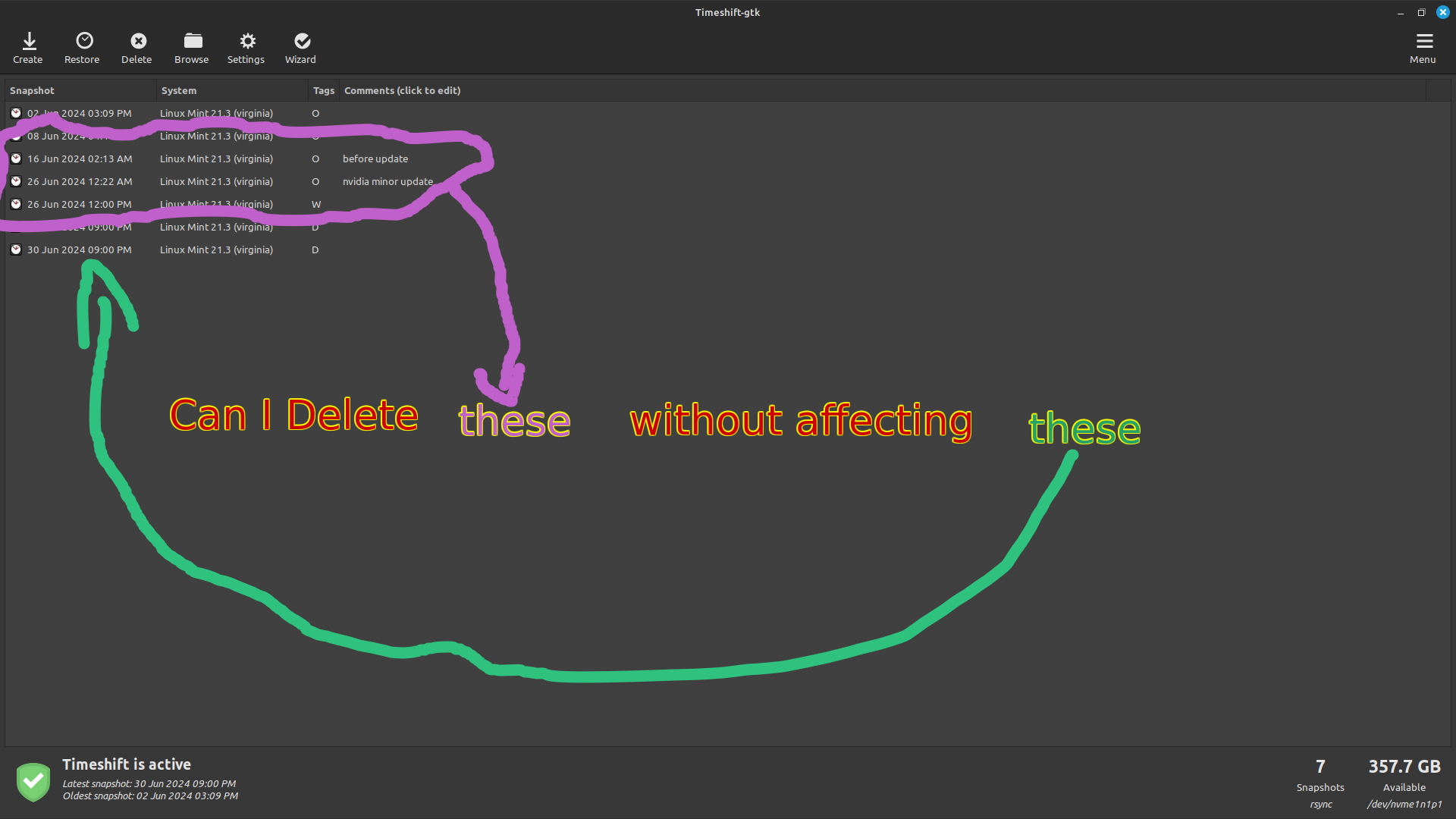
i’m picasso.
Did you know that you can edit the title of your post? You should think about it!
I don’t have any idea man, It seems that you are indicating that I put something bad as title. But I thought it’s not a wrong title as I’m in fact asking about deleting timeshift snapshots. Seriously have no idea.
Also I know English but I’m not used to speak (type) English.
Edit: Just now understood. Thank You.
Reread your title dipshift
My bad bro just noticed. It would have been helpful if just pointed that out instead of name calling. I noticed the pun bro.
But then it wouldn’t be funny on the interwebs
Yep. Would be pretty bad software otherwise. Best to set it up so it keeps one monthly, one weekly, and 2-3 daily snapshots. Then you don’t even need to think about it, and it deletes older ones automatically. You can still do manual snapshots, and it won’t delete those.
Thank You for the suggestion.
Its all just hard links I see no reason why you can’t.
Because I still Don’t know the difference between hardlinks and softlinks and symlinks 😅
Files on a hard drive aren’t directly files. Folders, for example, are just metadata things which contain pointers to things like the previous directory and files within it (along with names) AND other metadata like owner, group, and permissions. Files have a similar metadata thing (they’re called inodes) which things like owner, permissions, and a block manifest (where the data is stored) and critically: a count of how many things point to it.
This count is needed because of hard links. A hard link is two folders pointing to one of these file metadata blocks as different files. The count is used to ensure that a file that is still in use isn’t deleted. This also means a hardlinked file must share at least some permissions. Most systems are also set up to only cache one copy of the file in RAM if such a situation were to come up.
So what I assume time shift does (can’t use it because it has an aneurism when it sees a RAID drive for some fucking reason) is store independent “copies” of files per each backup, where only changed files are stored and the rest are hard linked. There is still storage used for the new folders but its on the scale of hundreds of KiloBytes. The software can purge one of the backups safely without affecting another, including the first backup.
A soft link is just a file that contains a file path. Like a shortcut.
Thank You. Still got to learn a lot.
If you look at the output of ls -l , you’ll see a number on the left which tells you how the pointer counter. Folders are usually rather high, as both the parent folder, and any child folders point to it.
For files it counts the number of hardlinks.
You should be able to highlight the ones that you want to remove then click on the delete button.
From what I understand is that each backup is just the difference between the original backup and the current system.
each backup is just the difference between the original backup and the current system.
So what if I Deleted the very first backup itself (which is manual backup), does the following backups become obsolute since the follwing backups created links from the original backup ?
Timeshift is smart enough, they deal with that.
Thnaks man.
To be honest I haven’t had the need or the time to delve that deeply into how Timeshift works sorry.
Thank You.



