Fuck firewire. Glad it’s dead. USB C is the best thing to happen to peripherals since the mouse.
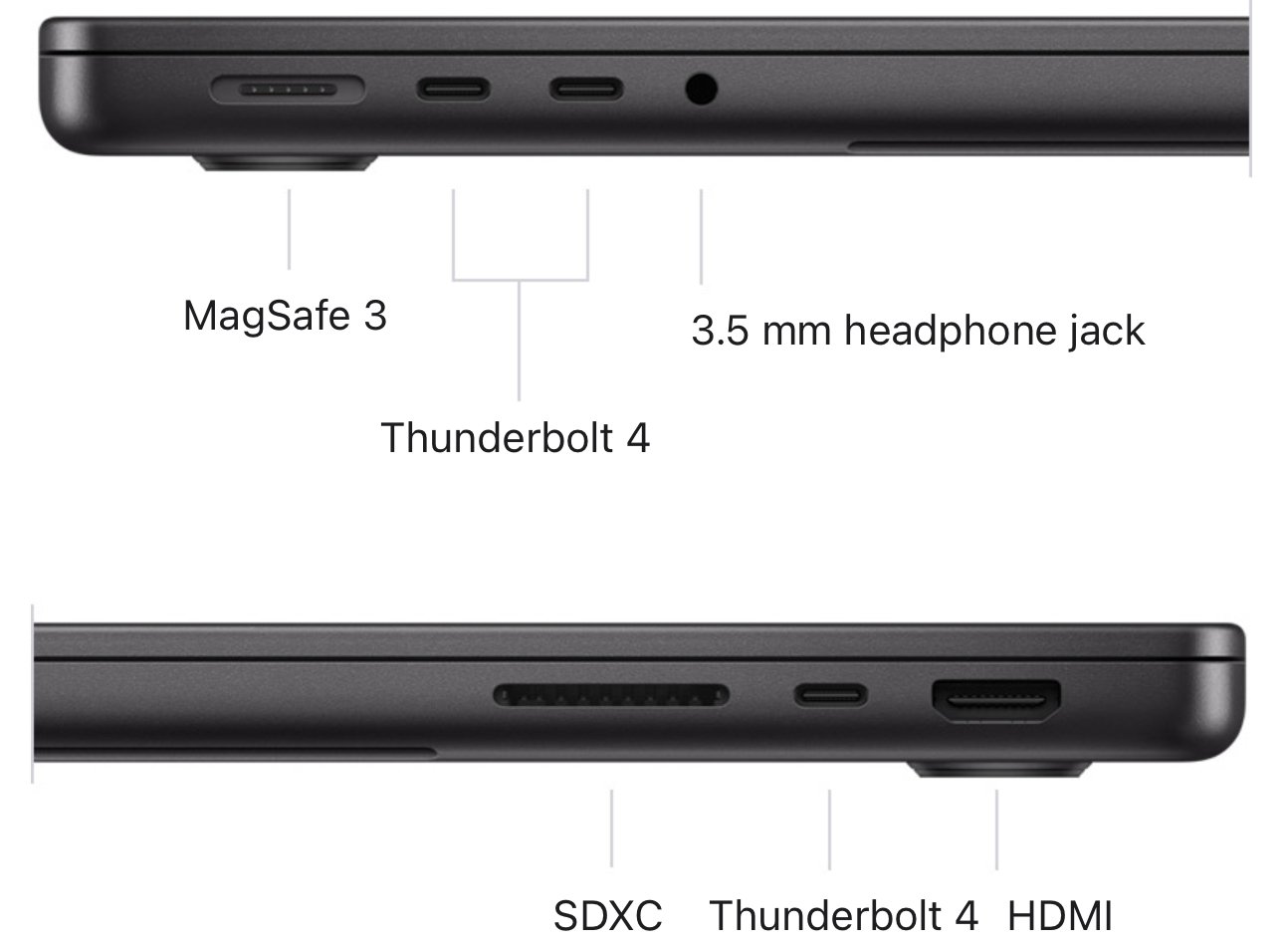
I dunno - I’m pretty sure I’d choose the modern MacBook Pro’s ports over any of these other options.
An ethernet port is essential for any computer.
It’s really not. I have one on my work laptop and have never plugged an Ethernet jack into it. That stays permanently in my dock and gets transferred to the laptop via USB-C. All other non-desk work is done via … WiFi. Shock! Literally can’t tell the difference when making money.
Exactly! What are you going to do if your router dies (or you mess something up fiddling w/ things)? I may only need it once/year or so, but when I do, it’s really important and I most likely can’t find the dongle.
An RJ-45 port could totally fit on there if they used one of those flip-down things that Dell has on their professional line.
I just this … https://a.co/d/ijxaPae
Power, HDMI, a few USBs, and headphones, all you’ll ever likely need.
There’s no doubt a dongle for anything else.
Unless you want a desk setup. I have 2 monitors, kb, mouse, external dac, usb extension for thumbdrives, ethernet, usb soundcard for my mic and a kvm. That’s dp, hdmi, 6 usb-a, ethernet and I still sometimes plug-in 1-3 devices to charge them.
It sounds like you need a desktop computer or a docking station.
Like I already said to another user: No. There are more than a few use cases that require a mobile set up for demos for example but that you’d also want to use in a desk setting. For example, architects or sw dev.
Why are you making an effort to justify getting shafted by corporations?
deleted by creator
You’re still missing the forest for the trees.
There’s no real reason why you’d have to choose having a few ports + a hub or tons of ports + the option of using a hub.
If you prefer to “consolidate” your devices to a single poinf of failure on an external device then by all means, go ahead. I just think that it’s pretty crappy that options are being artificially limited and users of all people are making excuses for it.
In this situation a hub is still better. You can pack all the stuff away plugged into the hub for easier set up. If your plugging that all into your laptop, you’ll need to plug it all back in again when you move.
Which might be an issue for you but it’s not for me. Also, I prefer the flexibility to have all of the ports I might need, natively.
That’s a use case for a laptop dock if ever there was one.
deleted by creator
It’s not about it being practical. It’s about if it’s actually doable or not and how well it would work. Having the native ports will always be better that using a hub/dock.
Strongly disagree. I use a laptop with a thunderbolt dock. Being able to plug in a single cable to provide power, connect my monitor, all of my input devices, Ethernet, and anything else in a single cable is awesome. If I had to plug 10 things in manually it would be quite cumbersome. I disconnect the laptop daily as I bring it between work and home, as well as use it, well, as a portable laptop.
Kudos to you.
What you could do now is step out of your bubble and consider that other people have different use cases and might need or prefer to have more native ports.
You literally lose nothing by having more connectivity options.
Except the device inevitably ends up bigger and chunkier.
Yeah, because plugging in one thing is way harder than plugging in six.
This is a classic use case for a laptop dock.
That’s a very lazy, short-sighted and first world problem way of looking at this issue.
Why would having the option of using either a hub or plugging things on separately be worse than only being able to use a hub?
Because I don’t want a chonky boi laptop to carry around.
Yes, and it’s better to be downgrading USB-C ports with adapters than to be stuck adapting a USB-A port to USB-C or ethernet.
SD card reader is nice to have if you fuck around with cameras and microphones.
Cause I live toting a do gle around and risk breaking the laptop because of it.
I did enough of that in the 90’s, TYVM
in the ’90s*
Username checks out.
Cause I live toting a do gle around and risk breaking the laptop because of it.
I did enough of that in the 90’s, TYVM
in the ’90s*
We’re mindlessly bashing Apple here, we don’t need your sensible reasoning!
Where do you see Apple bashing? Most comments are about the general state of notebook ports.
Continue bashing, they use apple maths and only have ports on expensive models.
That picture is from the tech specs page of the base 14-inch
From my personal experience Apple products aren’t as great as the fanboys claim but are far far better than they haters say they are.
Yeah, props to Apple for bringing back the card reader and HDMI. When I bought my early 2015 MBP I specifically went with the older model because these ports were removed on the newer one which also came with the shitty butterfly keyboard as well which they’ve also since discontinued.
If you got that kind of money to spend on a laptop, sure. I really don’t.
Edit: to be clear, I know this is a stack of Mac’s in OPs picture, but the development that the entry models have basically no ports at all is a more recent development. Having to pick the pro just to be able to connect your stuff without dongles or hubs is a bit insane considering the price (and price difference).
Zero USB-A ports? Hell no…
I have an M2 Air, and all mine is missing from that is the SDXC slot, third TB4 and HDMI, and honestly, it’s fine. A third TB4/USB would be nice for when I’m doing my radio show and have to plug in my controller and mic while also charing my phone, but I already have a hub so it doesn’t bother me.
That said, the limited ports on my M1 mini are quite problematic. Two TB3/USB, but one of them is lost to a DisplayPort cable for my second monitor. So I have a desktop computer that functionally has three USB sockets, which ain’t great. But again, I have a hub, so it’s not a huge problem.
Yeah M1+ Macs are great. I say this as a diehard Apple hater

That’s hot af
I’ll be in my bunk.
I will always upvote a relevant Firefly reference.
In case you’re not aware, that’s a Framework laptop.
One more reason for me to get one. Dammit.
Is it still owned by LTT? I don’t particularly like this LTT though.
Nowhere near owned. LTT made a small investment.
Owned? The kid just bought stock.
Yup. If you limited your purchases to companies not partly owned by people you don’t like, you couldn’t buy from any public company and would have a very small selection from private companies.
Buy products that make sense, screw whoever else invests in it.
Love mine.
ok but where’s the pcmcia slot! /sees myself out
It’s SDCARD since like 1999. Sheesh, get current mate! 🤣
Framework baby!!!
This is the way
Oh my god
What a waste of chassis space.
Yeah, I wish they had 2 dedicated USB-C ports (one on each side) and had the four swappable bays. The RJ-45 port also look really dumb, I think they could have done something a bit more clever there.
That’s the way to do it. I just wish Framework had a better selection of modules available and had more module bays on their laptops.
Is a dongle that doesn’t dangle even really a dongle at all?
no body shaming please
Doubtful.
I just wish the existing dongles had a bit more density to them. That’s a lot of space for a micro-SD slot, they totally could have fit a full SD card in there as well, and perhaps even a micro-USB or headphone jack.
I like being able to swap them, but each USB-C port can handle a lot more than a single-use dongle.
Right?! If you’re going through the all trouble of mass producing the modules, etc., make them worth it. As it is, it’s a bunch of expensive squares.
Why are the modules so wide?
I guess they have to be the same, so they all have to be the maximum width of anything you might want to put in there.
What module would you like to have.
I would like RS-232 and RS-485 modules and a full size SD card reader would be nice too. It’s probably something I would end up building myself if I get a Framework laptop.
Edit: It looks like they have an SD card module now, nice.
I 3d printed a dongle that has a Logitech receiver in it. All their design files are online, so you can make your own pretty easily.
Oh, damn, that’s a game changing idea there.
What would you do with RS-232 and RS-485?
And what the hell, add RS-422 while you’re at it. And a parallel port! And the left side expansion port they used to have on the Amiga 500 and 1000!
And some ISDN BRI ports. And ATM and FDDI. And something I can do X.25 over. Oh, and Token Ring.
Hook up my US Robotics 56k modem and dial up to the internet, where I can chat with hot babes
After your training to become a cage fighter, I presume?
404
Hot babes not found
Time travel
I have a 485 adapter in my bag for BACnet and Modbus communications.
deleted by creator
Eh, I’d much rather have a USB-C dongle built-in to the laptop than in a separate bag that I’m definitely going to lose.
That also means we can still use the expansion cards for the Framework in any other device that also has a USB-C port. Need an SD card reader or a 2.5Gb LAN adapter? Not a problem, I’ll just grab one from my laptop.
I have a framework, and while this system is pretty cool, I don’t change the cards often and I only have 4 cards. I’d rather have some more built-in ports too.
That’s one of the cool things about the framework, though, just the fact that you can, because I swap my ports all the time. I use it to game on my big TV at home, but I almost never need an HDMI port on the go, so I pop it out and pop in another USB-C or something.
I don’t change them ever. But I have the exact set of ports I need now
If it doesn’t have a VGA port, I don’t use it.
They remove the extra ports because they take up space in the board.
That aside if you’re buying Mac you took it from yourself. No one made you buy it.
I believe that the topmost (M1?) MacBook still has a headphone Jack on the other (right-hand) side.
PS: by no means am I an apple fanboy, but I inherited an old Retina MacBook Pro that I installed Linux on and now use as my daily driver. It still holds up extremely well considering it’s 11 years old. The only ports it’s really missing is an RJ45 and (nowadays) USB-C.
to be fair, the bandwidth of all the ports on the bottom laptop probably fit in 1 (maaaaybe 2? Just spitballing here) Thunderbolt 5 ports depending how fast the ethernet port is. BTW, why would you want a port that isn’t reversible like USB C lol…
ThinkPad gang laughing in redundant tf ports
It looks like you’re just a dumb follower.
Nobody took anything FROM you. You’re just a blind consumer, fool.
Careful not to cut yourself on that edge
As someone who daily drives a laptop for work and does field work on server facilities, finding a modern replacement that has both a RJ45 port and square USB (USB-A?) ports available on both sides, has been a pain in the hassle.
And I’m not even crying over the loss of VGA any longer. That one I can live without.
Do the bottom two have the same charging port? Impossible!
Also, my first time seeing the newer FireWire and whatever the video output is…
<--->Oh yes, the port that HTML passes through
Look how they massacred my boy.
And everyone went ahead and purchased it anyway.
Companies always chase profit, if people would stop buying shittified products companies would stop enshittifying them.
deleted by creator


















