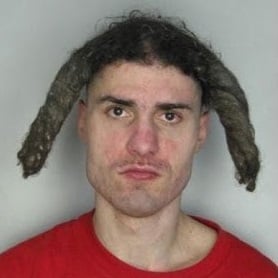I have no idea what all of that is but it looks like something I would worry about. I’d say it’s time for a clean install and thinking of a new root password.
I’d say it’s time for a clean install and thinking of a new root password.
Huh? What has that to do with a possibly failing drive?
Because to me it looked like someone or something was trying to get access to root only features. I didn’t know it had anything to do with drives.
Is this real? I feel like you are trolling
I don’t get how you were able to arrive at that conclusion by looking at the console output, but sure, why not.
I too love talking about things I know nothing about.
First clue was the “ata” prefacing every error message. Then various things like “SCSI parity error” which indicates data corruption during transmission. “Parity” data is used to double check the integrity of the actual data.
It doesn’t tell anything to me. The only disk related thing I know is fsck.
It’s the same error, no matter how many times I reinstall. I assume it’s a hardware issue
Can be a distro/setup issue as well. Also you should’ve added this info to your post. It’s very useful for troubleshooting the issue.
Looks like either bad cable or failing drive.
Not if you have backed up your data. You have a backup of your data right?
Yeah the important stuff is backed up, but I am still concerned my entire OS will suddenly go kaput. How fucked am I?
The OS is the least important part of your computer.
You are probably fine. Check your cables as this is either buggy firmware or a flaky connection
What kind of machine is this, laptop? Desktop? If desktop, check the cables. Otherwise I’d switch out the drive.
- Back up your data now
- Reseat the cables for the drive
- Run a self test on the drive -
smartctl -t long- if it doesn’t pass, then the drive is trash. If it does, then it might limp along a bit longer before catastrophically failing