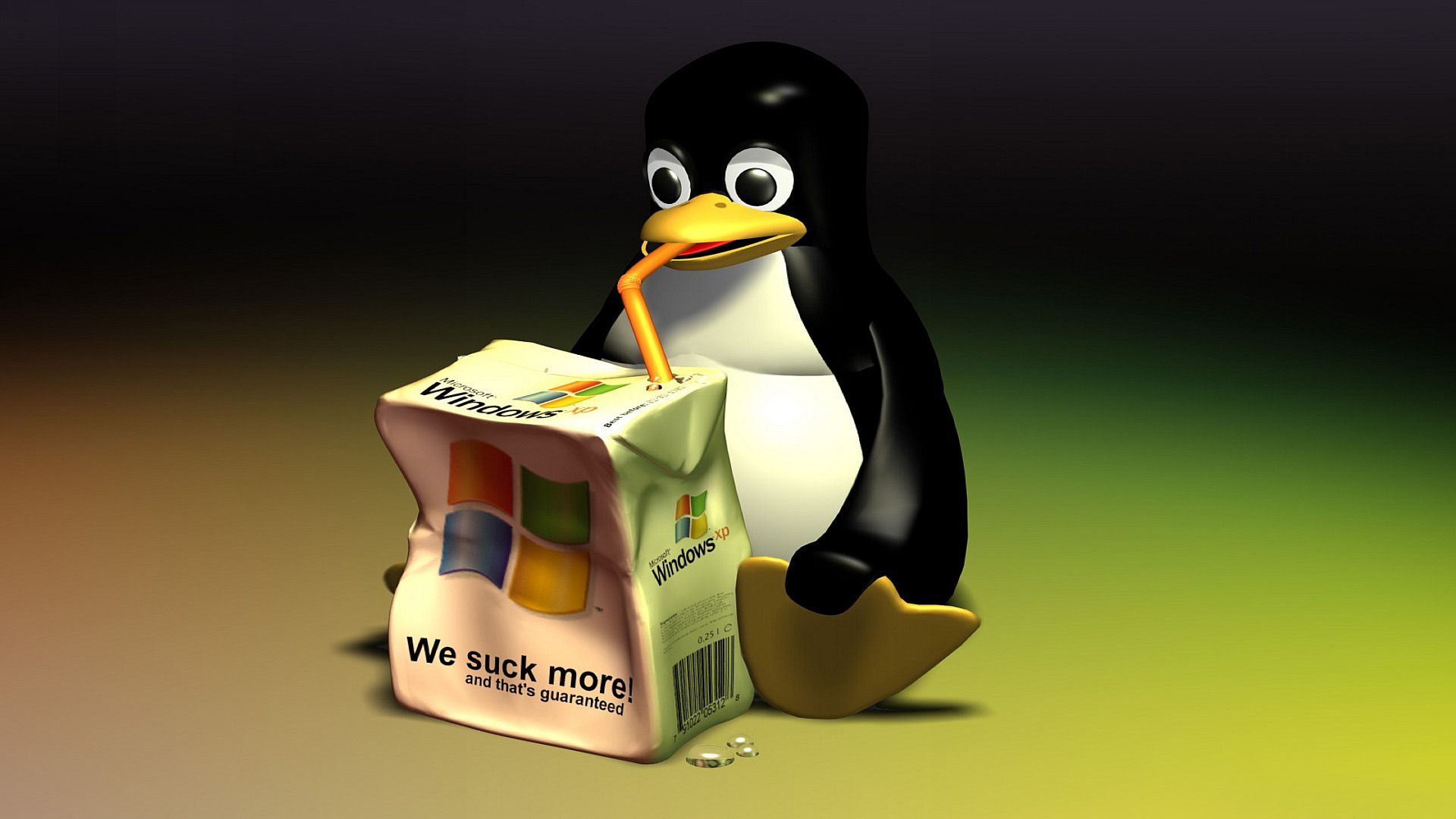This has happened 3 times in the past 2 days, any advice? It goes away after reboots but always comes back.
Update: So it could be GPU death, how exciting, especially for a 1.5 year old laptop. As of now it hasn’t terribly affected my workflow, but if this persists even after future kernel/driver updates, it may be rip. I am still hopeful that it could be software related, but time will tell!
This one is a little more interesting
Update 2: I was using Windows for testing purposes, and it happened again! This was immediately after picking the laptop up, so it is definitely hardware related. This time it made a horrible noise as well, answering some of the questions. So somehow by picking the device up, maybe the internals are slightly bent, causing the issues?
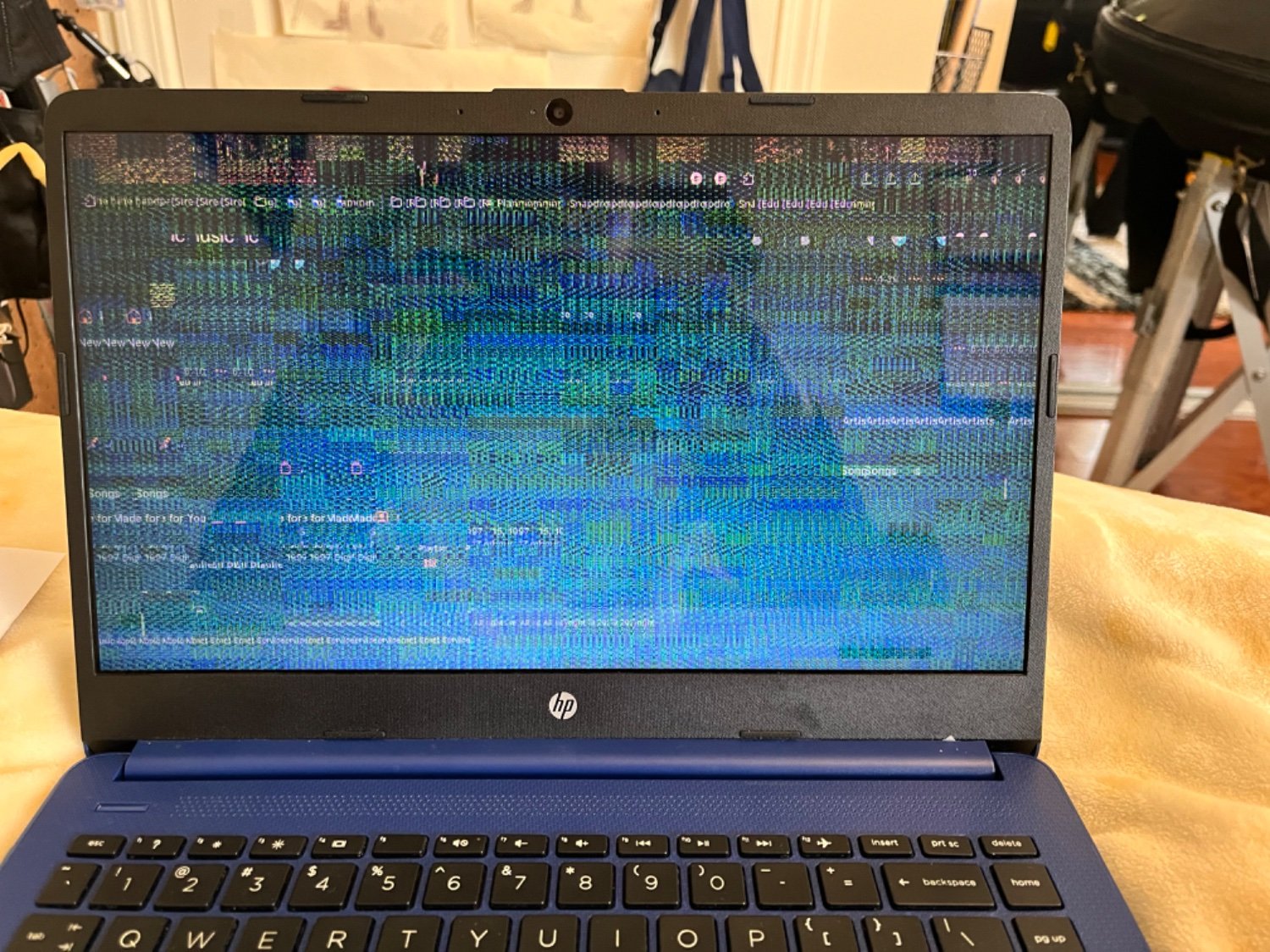
Usually a sign of a dying gpu. Used to work in a laptop repair shop.
Reseat your RAM before trying a more expensive fix
Looks like A Dying GPU.
deleted by creator
GPU is dying.
looks like you did a sudo ▓░▒
Never do a sudo psi thundershock
is this issue also on in the bios?
yes = hardware error
no = software error
Its an HP, never buy HP!
Very fucking helpful
I had this specific model given for free by my high school a bunch of years ago and it is the worst chassis I ever saw. Many of my friends had fissures on theirs by the end of school
This. Especially since they still have the worst hinge designs on notebooks I’ve ever seen and they have continued to build them so shoddily for years. It must be deliberate at this point.
I’m not unconvinced this is just a screenshot of Dwarf Fortress during some kind of weird rain storm in an evil biome.
GPU.
Update or rollback drivers and see if it stops.
The pattern looks like a GPU, more specifically a problem with VRAM.
This looks like a low to mid range HP laptop, so I question whether or not it even has dedicated graphics.
Systems with integrated graphics share RAM to use for graphics functions.
To test VRAM, one would use Nvidia MATS/MODS or AMD TServer/Memtune. They are not very accessible for the average user.
To test RAM, use Memtest86. This one is free and relatively straightforward.
Run a hardware diagnostic
Laptop GPUs are often connected using a ball grid array, which means that there aren’t any pins and they just use a ball of solder to make the connection. If the laptop overheats enough, some of the solder may melt and move causing such issues.
The heat to melt solder is well above the heat made by the cores in normal operation. It’s more likely that the balls crack under stress in the heat/cooling cycles. (Also if the ball is at such a high temp, the core is likely way way higher, and that would damage the core)