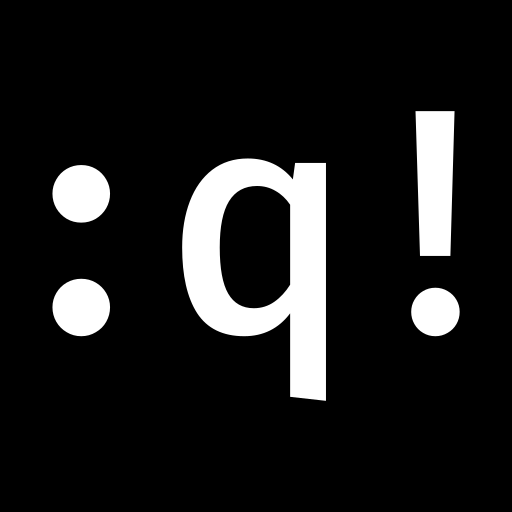It’s not just ugly, it’s against the spec. The quiet zone is meant to be 4 “dots” wide on all sides for the code to be optimally readable.
I think that the white space is actually part of the protocol?
I helped my wife make a qr code quilt (it says “quilt”). There wasn’t quite enough border around it, and you can get it to scan, but it’s not super reliable.
It is - without the quiet zone, it makes detecting the locator pattern really difficult, especially in one’s looking for the 1:1:3:1:1 ratio.
deleted by creator
The error correction isn’t enough to overcome a bad background?
My memories of the early days of designing these things for ad clients (we’re talking 2010-11) were that like 20% “damage” was allowed before scanning became difficult. So of course my art director wanted to put cutesy shit all over them to be “unique”.
I just didn’t want the client to ask when it didn’t work because their phones didn’t like them.
People like your art director are the reason people like my product manager want us to write code to verify QR codes, so that our clients can tell their clients that they forgot the quiet zone and their client’s clients may have trouble reading the code.
Damn that’s a lot of levels of clients.
Error correction helps a scanner account for portions of the code being obscured/unreadable, whereas a bad background can make a code not even recognizable as a code in the first place. (depending on the algorithm used, how bad it is, yadda yadda)
I spent 20 years in graphic design shit and wish I’d thought of something as cool as “quiet zone”.
I’ve seen at least one company press kit in rules on how to display their logo refer to it as “respect distance”.
I’ve usually used “clear space” because that’s common with spaces around logos but i like respect distance. though I don’t know what people in general would think of it after social distancing being associated with a terrible period of our lives.
You can’t circumcise the QR code man!
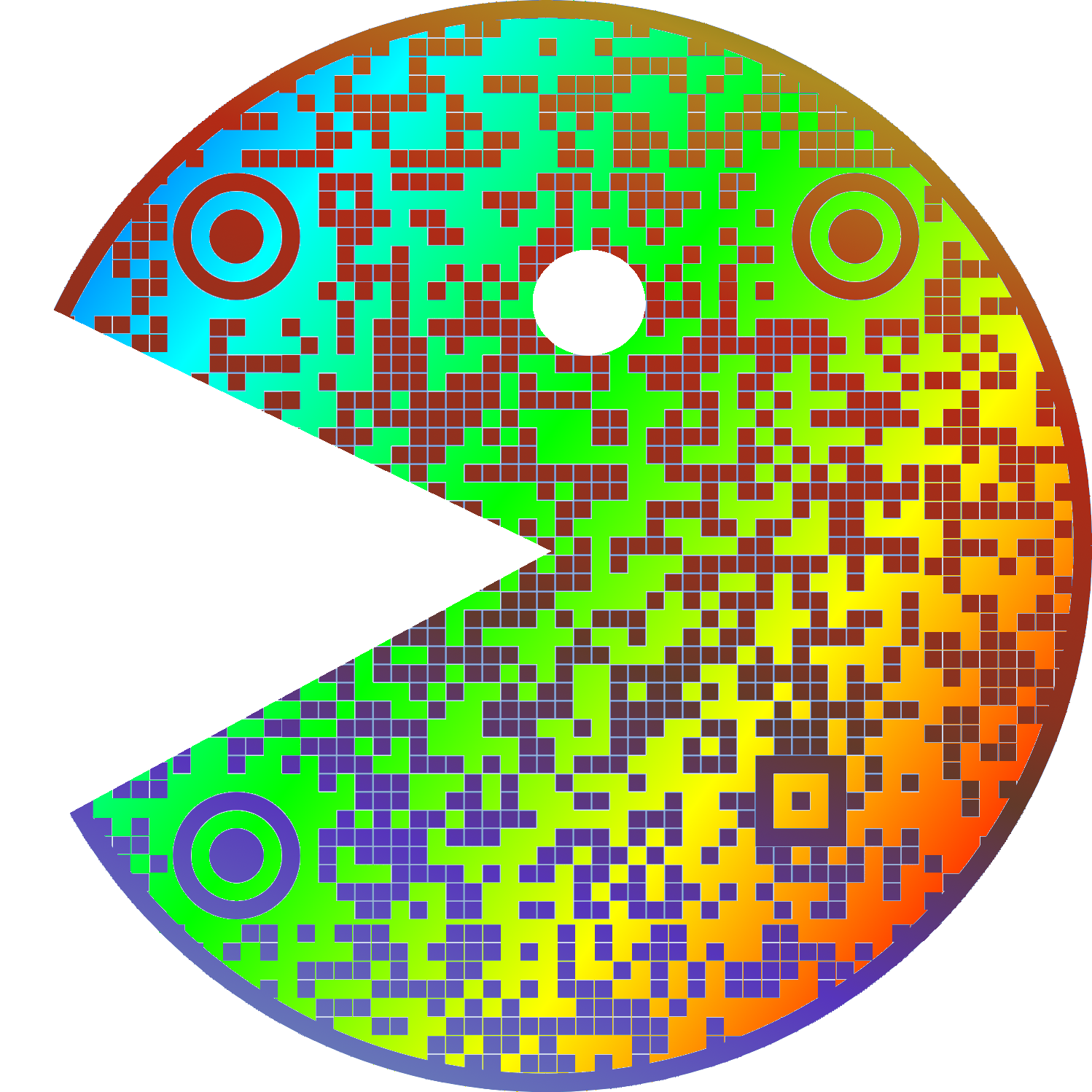
Does it really scan when both timing patterns (zebra stripes between the three corner “squares”) are interrupted?
Edit: Not even Google Lens can scan it. (Edit edit: worked fine with screenshot.) Next time, avoid the red regions when putting logos etc. on mid-size (3+1 “squares”) QR codes:
🟥🟥🟥🟥
🟥🟩🟩🟩
🟥🟩🟩🟩
🟥🟩🟩🟥You can rotate the code of course but not flip it.
I recommend using a dedicated qr scanner instead of google lens, because even if it can scan qr codes, it isn’t optimised for it. Sometimes it can’t even detect a medium-sized qr code in a screenshot, and it looks like they haven’t even implemented the full standard.
Here’s a pretty good qr-reader I can recommend: https://play.google.com/store/apps/details?id=com.blogspot.aeioulabs.barcode
Not open source, which is a red flag for me. There are QR scanner&generator apps on F-Droid, and you can check the source code that they do NOT send the scan result to some server and do NOT sneakily take a pic of you with the front camera.
Here is what you should do for security around QR codes.
In cases when privacy isn’t important (here, Google can match my Google and Lemmy usernames, and I leave a public comment), you can use Google Lens (in browser!) and crop the area of focus, and unlike most QR readers that only apply a linear transform (perspective correction), it works for QR codes on bent surfaces.