Are you me?
- 1 Post
- 402 Comments

 17·1 day ago
17·1 day agoPlease drop one on my face so I can retire from my job.

 1·3 days ago
1·3 days agoAccount-wall

 0·3 days ago
0·3 days agoSecure boot helps protect against evil maid attacks by checking hardware and OS signatures. If the boot process has been tampered with, the user can be alerted that the secure boot process can no longer properly verify signatures.
While its probably true that you can no longer guarantee that system can be used safely ever again, at least you will be aware that it was tampered with and you can go ahead and send that system to e-waste and get you a new system.

 0·3 days ago
0·3 days agoDepends on the OS, but you can generally have
mkinitcpiohandle generating new UKIs after updates and also have it trigger something likesbctlto re-sign images.

 0·4 days ago
0·4 days agoSeems the issue here is that initramfs cant be signed for this attack to work. If it is signed, and an evil maid modifies the initramfs itself, it will break the secure boot process and the user will be notified that their system has been tampered with.
If its not signed, and it drops to the debug shell, then the attacker can make any changes to your system without it affecting secure boot since it has already passed that stage. At least thats my understanding when I read this.
Why did you try to reencrypt your drive? Thats not typically a resolution for not being able to boot into your system.

 1·8 days ago
1·8 days agoSorry. Im not sure what would make it a good or bad port. Im not familiar with what the differences would be.
It was originally released on N64 and the Switch Online N64 mode seems fine. It feels like the original game.

 345·8 days ago
345·8 days agoHonestly, its probably a good thing they canceled it. They were going to butcher that perfect game.
But also FYI, Perfect Dark is available on Nintendo Switch Online as a Nintendo 64 +17 Mature title, along with Turok and Turok 2

 2·8 days ago
2·8 days agoI believe the Pixel 9a is also available. You might snag that one instead of an 8a just to give yourself another year of support.

 2·10 days ago
2·10 days agoYou use a VPN?

 2·12 days ago
2·12 days agoYes, each eSIM has its own unique IMEI. Some phones have multiple eSIMs, so they could technically have multiple carriers/phone numbers assigned to it.

 62·12 days ago
62·12 days agoRadio is referring to the proprietary piece of hardware that is in every cell phone that handles the physical portion of transmitting radio waves for wireless connectivity. This piece of hardware generally handles LTE/5G, wifi, and bluetooth.
Your IMEI is the identifier that is burned into that hardware, which uniquely lets the carriers determine if your device can authenticate on their networks.
You can turn off the radio by disabling your cellular network or turning on airplane mode on your phone. You will temporarily lose access to your cellular network until you turn it back on.
Newer devices don’t require SIM cards to connect. They have eSIM cards that can be used. You still need one or the other to connect to a cellular network.

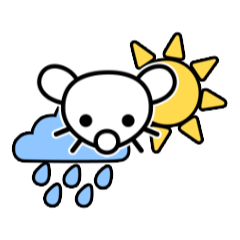 71·12 days ago
71·12 days agoJust choose better restaurants that facilitate this type of ordering. You’ll both be better off.

 11·13 days ago
11·13 days agoMy state provides judicial performance reports for each and every judge per judicial body. They are based on surveys responses from attorneys, peer judges/justices, jurors, witnesses, etc. They score legal ability, integrity, communication skills, judicial temperament, administrative performance, settlement performance, etc. The scores are Superior, Very Good, Satisfactory, Poor, or Unacceptable. It gets pretty in-depth. They also provide judge biographies and history.
We also look at who their supporters are, and check for headlines theyve made, as well as social media posts.
We usually have a big voting party with some cordial friends and go through the performance reports together on our mail in ballots.

 4·13 days ago
4·13 days agoThey can set up 6G infrastructure but cant update their Cisco switch firmware even one time in the last 6 years.

 3·15 days ago
3·15 days agoForgive me. Just trying to understand. How does the kernel flag
NEO_DISABLE_MITIGATIONShave any affect on the CPU? Seems to be targeted towards OpenCL and Level Zero, which are APIs to access GPU hardware directly.

 42·15 days ago
42·15 days agoThe kernel mitigations would be for the CPU, not the GPU.




What files do you have in
/dev/nvme0n1p1?From the looks of it, that should be your linux boot partition.
If you can, just remove every other drive temporarily while you focus on that specific drive. This will help avoid making changes to the windows bootloader.
From there, boot into an arch iso, mount your btrfs subvolumes (i.e. /mnt and /mnt/home and /mnt/var/logs and whatever other subvolumes you have), mount your boot partition into your btrfs mount point (i.e /mnt/boot), and then
arch-chrootinto your system (/mnt).From there you’ll be in your actual system. If you’re using
systemd-boot, run thebootctl installcommand. This will copy the systemd-boot UEFI boot manager to the ESP, create a UEFI boot entry for it and set it as the first in the UEFI boot order.If you are using grub, follow the grub guidelines for installing their bootloader (im not familiar with grub commands).
Once that is done, go ahead and run
mkinitcpio -Pto make sure your kernel images are bootable options for your bootloader.After that, exit and unmount the boot and BTRFS subvolumes and reboot.
That should get you back into your system.