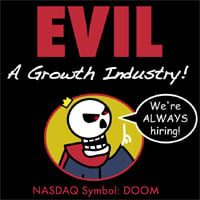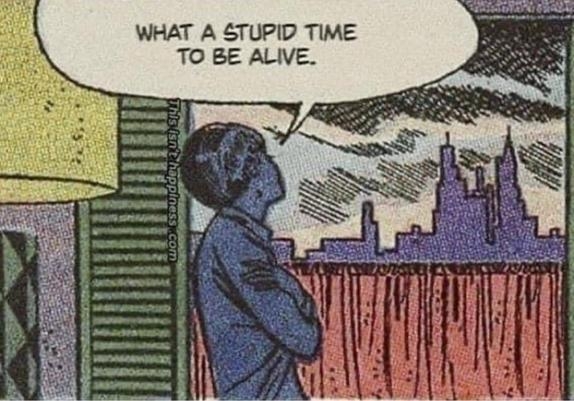Courtesy to Twitter user XdanielArt (date of publication: 8 June 2024)
Honestly, GIMP is not a good alternative to Photoshop. I know, “it’s free” is enough for many people, but it … just isn’t.
With GIMP 3.0 it’s a bit better at least, they’ve finally added non-destructive editing:
https://www.youtube.com/watch?v=qfaq-Cm1ZkAFull changelog here:
https://www.gimp.org/release-notes/gimp-3.0.htmlI’d dare say that unless you’ve already learnt Photoshop (and have to unlearn it) then Darktable+GIMP works fine for home photo editing.
If you’re used to Photoshop and your skills with it is what puts bread on the table… then I completely understand not switching tools.deleted by creator
My understanding is that a lot of tech debt has been removed with the release of 3.0 and I’m hopeful it will make future updates simpler and faster. :)
deleted by creator
I have had it installed for like 15 years lol
Does never removing it count?
deleted by creator
I want to make GIMP work for me but it’s the small things like trying to select a layer and move it with the arrow keys but the arrow keys instead are incessantly switching between layers for some reason? I find the fussiness of layer selection among other stacked layers in your canvas frustrating also.
I wish there was a plugin that made everything work exactly like Photoshop, made all keyboard shortcuts Photoshop user friendly, added content aware fill, etc…if these issues would be fixed then I’d use it more often. (I found and tried to install PhotoGimp for my Gimp install on my Mac but alas it didn’t work…recommendations?)
“It didn’t work” gives very little to work with, all I can recommend is to follow the instructions:
https://github.com/Diolinux/PhotoGIMP?tab=readme-ov-file#macosNot a mac user myself.
GIMP didn’t “just figure out non-destructive editing by 2025”. You’re talking as if it was something that the GIMP development team just decided to randomly add recently, after previously ignoring user demands.
The foundation for that functionality (GEGL) has been in development for ages and was also used for some functionality in 2.6 for a long time. The reason why it took this long is that it’s a pretty fundamental change to how the app works. Also, that meshed with other upcoming changes at the time. Also, small development team.
deleted by creator
As somebody who has been trying to decided which of the RAW photo editors to use, I can tell you that Darktable has a steep learning curve over Lightroom. The UI is incredibly dense and the names of sliders don’t make sense unless you’re an image science expert.
I’ll take your word for it, I’ve never used Lightroom.
Whenever I played around with Darktable it seems finding a tutorial to get the effect I wanted was just a minute of searching away, and there’s a ton of beginner tutorials available too.
https://www.darktable.org/2024/12/howto-in-5.0/But then I was the kid that rtfm the game manual on my way home from the store and love dense UIs as an adult. :)
Darktable is a godsend to me for converting film negatives.But I pretty much only use image conversion, RGB curve, then fidget with the exposure and RGB sliders in negadoctor a little more then I’m done. No idea how to do anything else.
deleted by creator
And UI usability.
It’s in the roadmap. :)
https://developer.gimp.org/core/roadmap/#guiI imagine Gimp users revolting if it ever improves a lot.
Have users ever not revolted against change? :P
I wonder if it would be feasible to create a different UI on top of the existing GIMP backend.
Look into PhotoGIMP, afaik it precisely delivers Photoshop-like symbols, maybe even layout, and shortcuts
I thought they had stopped development? Have t checked them in a decade.
I use krita way more than gimp
Krita is also more of a Paint.NET than a Photoshop replacement.
The same with Lightroom sadly. The open source alternatives are either too buggy or have UX designed by very “opinionated” people, making them painful and frustrating to use. I currently want to get rid of Lightroom but can’t.
I love love love GIMP!!!
But yeah it’s not a PS alternative, and tbh that’s not really what it’s supposed to be or what its developers want out of it. it’s different
My go-to PS app:
All online, same controls, hell, same icons. I’m a little stunned that Adobe hasn’t sued them into oblivion.
You can pay to drop the ads, but I’m not really seeing much end user benefit otherwise. Not seeing ads ATM, maybe I blocked 'em.
It is an alternative if you are a casual user.
No
Always with the GIMP hate. You make a better free alternative then.
This meme from the late 90s is still going? It’s honestly an impressive record.
The meme that GIMP is in any way comparable to PS? Yeah, I agree.
For PDF “your browser” should be the default recommendation. Firefox allows to add text and images now. Gimp can also be used to edit PDF.
Browser is nice. On Linux though, Okular is superb (except for its occasional problems with forms).
I’m really disappointed not to see Okular there. It’s FOSS, and it’s very cozy and useful.
Yeah the PDF category is weird / lacking. LibreOffice Draw and Inkscape can both edit PDFs and are missing as well. Xodo looks like some mobile app only or SaaS product.
Edit: Xodo does have a free desktop PDF reader but seems like they’re certainly focused on selling their subscription based PDF editor
Xodo and Xchange are both feature rich, lightweight, and easy to use programs. Browser view is fine for a peek but quickly feels clunky.
Davinci Resolve has to be one of the most jam packed free software packages available… seriously, it absolutely trounces Premiere at evvvverything
the model of free for everything except if features you’d want for producing a professional movie, and financed by hardware sales - that you don’t need unless you’re a professional - is absolutely incredible for home users
It doesn’t trounce PPro, they’re about equal IME. I’ve used both and it’s the price that makes it beat PPro. And you get the full version for free when you buy a Blackmagic camera.
Just started using reaper, coming over from audition and it’s so similar I didn’t have to re-learn anything.
What the actual fuck is adobe acrobat? A pdf editor with subscription model payment? Firefox, the browser, can edit pdf files. It’s 2025.
Firefox can do basic annotating, adding text and adding pictures but it can’t make a new PDF from scratch.
You may be confusing Adobe Acrobat Reader with Adobe Acrobat? Full Acrobat is the proprietary tool to make a PDF file from scratch including some of the more complex functions.
PDF is an open standard and has been for a while, so there are now plenty of alternatives for most of the functions. LibreOffice Draw and Inkscape can do a lot of PDF creation functions but not all. There are also “print to PDF” options to create basic PDF documents too.
However some of the more niche functions are not widely supported or well supported; and there isn’t really any opensource dedicated PDF maker that I’m aware of. Layout tools are abundant but I think it’s things like building forms and document signing that is less easily replicated. There is Master PDF - a fully functional PDF maker which is proprietary and available for Linux; it $80 for a perpetual license. I’m not aware of any other alternatives myself.
In AEC work we’ve moved almost exclusively to a competing PDF tool called Blubeam, which is proprietary but very worth the price, with tools for scaling, dimensioning, and producing material takeoffs from PDF drawings. Much of what you’d use Acrobat for in a more typical office environment are absent or limited, though.
Adobe acrobat is THE PDF editor. PDF is a proprietary format created and developed by Adobe. Any software that can edit PDFs is doing so in a format they do not have any control over. And there just aren’t any proper PDF editors that are feature complete. now if you’re an individual who needs to make a PDF in the privacy of your own home, by all means, use a cheap or free or FOSS application to do so. But if you need that PDF to be readable and useable and seamlessly compatible on other computers for other users for ever? Better pay the Adobe tax because there is a good chance, it won’t look the way you expect it to when someone opens it up in Adobe which their company definitely has.
Just a small thing, but as of the latest release Inkscape has a functioning live-trace tool
It was one of the biggest things keeping me using illustrator but I used inkscape’s trace yesterday and it worked great
I’ve never used vector programs. What is a “live tracer”?
It’s a tool that helps ‘trace’ a raster image into vector shapes and paths
it’s useful for creating vector artwork from raster images - sometimes a logo or icon is only available in a poor resolution raster image, and so having an easy way to convert it into vector saves a ton of time.
I used it yesterday to create an SVG file for CNC plotting of a company logo. It would have taken me a few hours to hand-trace it myself
I sometimes get commissioned to make a logo here and there. This would come in very handy.
How much time have you put into Inkscape now? I’m hankering for some reviews from people who are also refugees from the Adobe ecosystem.
I don’t use it regularly enough to weigh in comprehensively- I use it mostly for processing svg drawings created in other programs for cnc plotting, or for compiling svg drawings onto standardized layouts for sending to a printer
My only complaint with inkscape is that it’s a bit slow with rendering complex shapes/canvases with many points, but otherwise it does everything I need from a vector program.
The CNC plug in is so useful! I also made my wedding save the dates in it and some figures for a scientific manuscript: worked great.
The Affinity Suite is so worth it. Pay a single time and get all the apps on all major OSes instead of the stupid subscription bullshit Adobe tries to lock you into.
No Linux support though, which is a bummer these days.
so not all major OSes
I mean, windows and Mac. So yes, all major OSes. The whole “year of Linux” has been a nice meme… For a few decades now.
Also udemy has some fantastic courses to learn the whole suite, each can be purchased for lifetime access for $10-15 USD. The instructors I bought from are still actively updating their courses and I get all the new stuff, even though I bought when AD was still on v1.3.
If you’re looking to learn it’s a really affordable way to do it.
Which courses do you recommend?
What’s the Audacity/Tenacity deal?
Enshitification by owners of Audacity including telemetry. They eventually backed down, but that was after Tenacity forked off it and people started using and improving it.
deleted by creator
Works great for me
Same. Although I only use it for very basic things. Honestly I mostly have switched to Davinci’s Fairlight, which is built into Resolve.
I can’t press the record button without it crashing and it fails to see half of my audio inputs, so I’d say not great.
The sad reality of audio software has been that usually the paid commercial software is better and more reliable. I’ve used Audacity alot for work, and it gets it the job done, but tools like iZotope RX are light years beyond in features and UI/UX.
Don’t know if you can call this “enshittification” as that implies it got progressively worse. It was bought out by a corporation and immediately turned to shit while also being neglected.
A few years back Audacity got acquired by a commercial entity. They then proceeded to cause some controversy regarding user privacy.
I think they walked back some of them, and changed the installer to allow disabling the data collection; but by that time, a few forks have started popping up. Tenacity seems to be what many people eventually settle on.
God out of all the software I’ve used over the years, to see Audacity go to hell like that is sad. I was not expecting that. And to think once upon a time, i replaced a little program called Cooledit Pro (which was bought by Adobe if I recall), with Audacity.
Apparently Audacity has been bougth by a company which subsequently did crap with it. https://www.reddit.com/r/linux/comments/s9isqj/help_tenacity_a_fork_of_audacity_after_its/
Not sure how good Tenacity currently is
the trademark got bought. it’s still FLOSS, and they pledged to keep it that way, for whatever that’s worth. code can’t be retroactively un-gpled, so if they did decide to close it down they couldn’t just take it offline, only do new development in private. the big fishy thing was that they added a CLA to their repo, which only affects developers. as an end-user you’re fine.
also, the “crap” was a draft proposal of opt-in telemetry, which was subsequently scrapped. the company in question is based in the EU, anyway, so they would have to abide by the gdpr for any collected information.
I’m no layout expert, but I did do some desktop publishing about 15 years ago 10 min in Scribus had me tearing my hair out. Installed InDesign and, while it’s still not easy to catch up on the modern capabilities, it was worlds ahead.
GIMP is just fine for casuals. It’s not close for professionals.
Truthfully I think that one major issue with open source programs that don’t have corporate involvement is that people who are great at code don’t always have the same skill in UI/UX. However, with support and a larger community, great things can happen. The barrier is getting that adoption level. If more people casually use the product and contribute financially or in code, it will help tremendously.
I used to do layouts for children’s books back around 2010. The company used pagemaker still. I tried scribus, and the books I did manage to finish produced pdfs not usable by the print shop. I ended up buying a copy of CS5.
Now I use affinity suite, I am still learning it all.
Neat list, but imo photoshop is closer to being called a photomanipulation/image editor than photography. lightroom is the more dedicated photography software.
Also I wouldn’t call paint.net an alternative to photoshop. I love paint.net but its a relatively simple image editor and its functionally limited even with plugins.
deleted by creator
But that’s what makes GIMP special. There’s some users who feel that Photoshop has stopped being relevant for some uses among those users. GIMP may be a decade behind but it could be swimming in what people remembered best about Photoshop before its enshittification and retains that kind of nature.
deleted by creator
What’s your opinion on Affinity (Designer/Photo)?
deleted by creator
What is the closest thing to PS in terms of features?
I keep hearing this but having never really used Photoshop myself. What are all the missing features?
I’m not a professional but there hasn’t been anything that I wanted to do in GIMP that I couldn’t do because of its limitations and with GIMP 3.0 having non destructive editing I have no complaints other than the sometimes janky UI.
deleted by creator
Being told that I don’t have them doesn’t help me understand the issues professionals have with GIMP. I’ve heard a lot of hobbists say the same thing only to list a few features that GIMP already has and then give up because they don’t actually care enough to try it for more than 5min.
I’m curious whether some professionals are the same. I suspect that some will and likely more won’t but if nobody can give examples it feels weird to be arguing about it.
So if you are a professional I’d be curious to hear more.
I really like this layout, it’s easy to read
Except the OSs in the lower compact section
And not defining the abbreviations.
Sorry, there just are no alternatives to Photoshop, with Affinity Photo being the closest replacement nowadays, to the classical PS functions. Affinity Designer feels the same for Illustrator.
What about Krita? Not sure exactly what Adobe product it would be an alternative for though. I know a lot of what people use it for used to be done with Photoshop, but I think Photoshops core demographic is a slightly different use case. Also Inkscape as an Illustrator alternative?
A newer alternative to After Effects: https://pikimov.com/
It’s still got a ways to go, but it’s off to a good start.
I don’t know what those two letters mean. I wish they had written out the name. I’ve avoided buying Adobe stuff because it’s stupidly expensive, but I’m still aware that in some industries, some of these have been industry standards at one point or another. Being able to tell wtf their names are, or even what they do would be helpful.