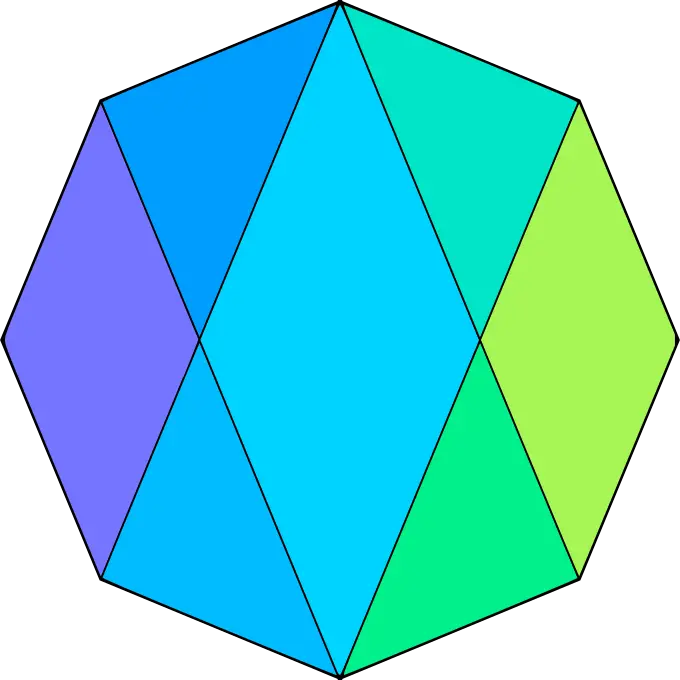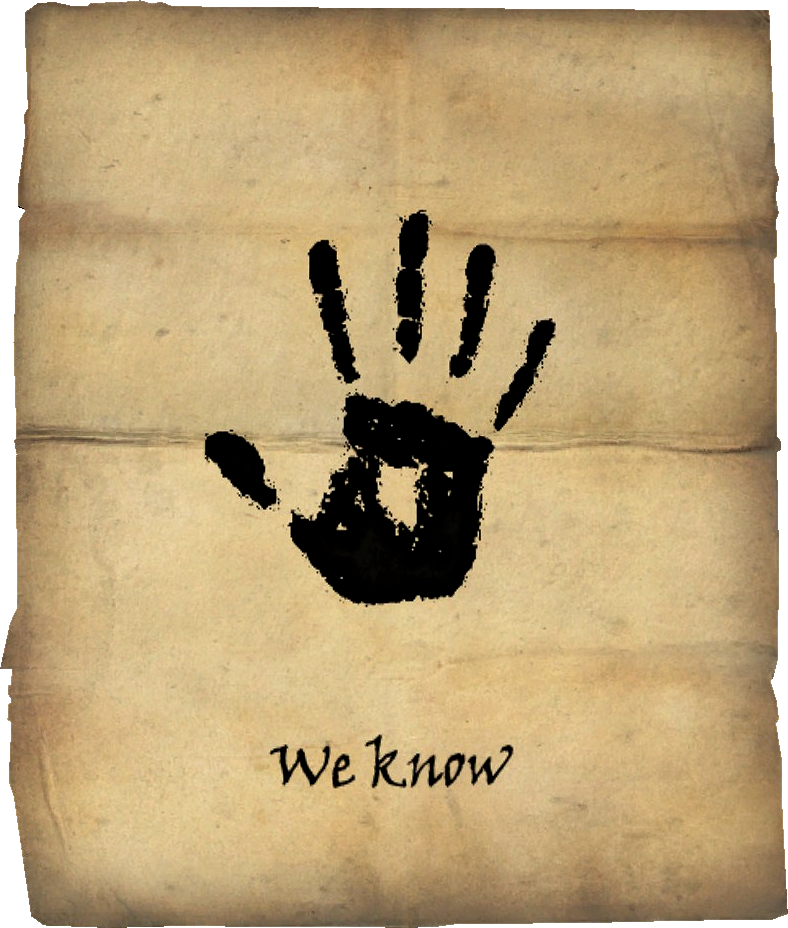deleted by creator
Thank you!
You need to end your sentences with “I use Arch btw”, read the Arch wiki for more info
I use Arch btw
That was close…
Everyone’s welcome to the party pal
I started messing with Linux, then became a developer. Whatever draws your interest!
So the next step is to take up farming?
Specifically goats
You say that, but try getting help on StackExchange when you clearly don’t know what you’re doing.
Stackx might not be the best place for Linux help. Can be a pretty unforgiving place.
Lemmy is a lot more friendly and people will try to help you out, even if you don’t know what your doing.
After over a decade of using it exclusively at home and partially at work I still googled how to add users to a group last week.
Well yeah. You barely use groups on a personal machine - maybe once and done for audio and VMs, depending on what distro you use - and at work you’d automate that shit, probably have it centralised.
I try to remember commands backwards by how they look(<command> <flags> <arguments>), if they are short, have capital letters and so on… Is that weird? If I give up I open the history file or my good ol’ cheat sheet.
(Tip: Most shells allow you to press Ctrl+R to interactively search through history, meaning you won’t have to open a separate file.)
Oh. My. Word.
I thought I was clever by using
history | grep <bit of command I remember>I KNEW there had to be a better way!
There’s a lot of docs in e.g.
man bash.
Thank you, I already have it configured with fzf aswell, and another to search folders to jump to them.
You need https://starship.rs/
I did use it but the only real benefit for me as a hobbyist was the git status indicator on the prompt and the easy to configure prompt. The rest of the indicators did not help me since I’m not a developer. Now I just have my custom prompt with colors, and custom git info.
But it autocompletes pretty well, isn’t it? 🤔or was it fish doing that
I quite sure fish has it, but I use zsh without autocompletions, I just press tab until I find what I need. And the fzf history shortcuts for the rest.
Fish does history autocomplete, not Starship — you still have autocomplete using unconfigured Fish, and you don’t get autocompletion by enabling Starship for other shells.
Was it “groupadd” or “addgroup”…? I can never remember xD
usermod -aG group usermnemonic: user mod append groupgroupdel,groupadd
userdel,adduser
😆I ask AI for that
The first step to being really good at something is being willing to be really bad at something while you practice.
‘Suckin’ at somethin is the first step being sorta good at something’ - Jake the dog
I’m old (not much, though) but back in my day it happened the same thing with people like me. Only that instead Arch+Hyprland it was Compiz Fusion+Beryl because the cube and the flames was the tits.
Also I just happen to be a graphic designer so hopefully this post of yours helps into letting die that idea that Linux is only for devs and sysadmins.
Conpiz fusion!.. I’ve created so many problems for myself trying to run it on ATI at the time.
Totally worth it :D
I switched from Windows to Linux last year, after switching from Linux to Windows back in 2007 or so. I was happy to find that not only is the wobbly window effect still available, it’s available out-of-the-box on KDE without installing any other software. It has the cube effect and magic lamp effect when minimizing/unminimizing windows too.
It’s also interesting that AMD went from having the worst Linux graphics driver (fglrx) to the best one. I have some graphical issues with my work PC and laptop (with Nvidia GPUs) that I don’t have with my personal laptop (with AMD GPU).
It’s because AMD went open source with it
Nvidia have an open-source driver now too, but only for 20 series cards and newer, so I can’t use it with my 1080. I’m using it at work though - I have a 3080 in my work desktop PC and a 3050Ti in my work laptop. We’ll see if that improves the drivers significantly.
The way they open-sourced it is by moving a lot of stuff that used to be in the driver into the closed-source firmware. AMD does the same thing though.
So far I have little Wayland annoyances with my Nvidia 30-series card, but I get those with proprietary AND their open drivers. In a weird way I take this as a good sign?
I feel like progress is being made. Even though Nvidia are still a bunch of butts.
(If CUDA weren’t so handy for Blender I’d strongly be considering a swap-out!)
For what it’s worth, I’m seeing fewer bugs in Wayland compared to X11 these days.
I tried like three times to daily drive linux before it finally stuck.
Three steps for me.
- Linux on a laptop
- Dual boot on my main pc.
- Full switch done in spite after windows nuked my linux partition.
Not dissimilar - my three steps.
- Ran away from vista.
- Get a job at Microsoft and figured I should learn how to use a core product again (Windows 10).
- Dual boot for years (you never know when you will need to wake up the windows for some random task), until Win 11 and recall…
My steps:
- Think about dual-booting
- Try to install Nobara as dual-boot
- Fuck up Windows install
- Too lazy to reinstall Windows
- ???
- Now own Steam Deck, have old ThinkPad and PC running Fedora
Haha nice! Similar journey! My step 3 was when Win10 kept BSODing my games, and then being more subtly broken when I booted it up.
“Okay, I’ll just ‘refresh this PC’.” I said.
“Can’t.” Said Win10.
“Why not?” Says I.
“Lol-idk” says Win10 with an indifferent shrug.
OpenSUSE Tumbleweed runs all my creative artwork tasks AND all my games run beautifully. Just pointed Steam to the folder and it handled everything automagically.
Game doesn’t crash anymore on the same hardware, BTW.
Tumbleweed my beloved. ❤️
Me too. My final reason to not go back to windows was that I realized I didn’t actually really care for the games I played with restrictive anti cheat and was only playing them because they were popular.
Now I just play games that I consciously acknowledge I’m enjoying playing, and that has been great for mental health as well.
This is the way.
I’ve been playing with Linux for almost 20 years and only wiped my windows partition maybe 2 years ago. I figured I can run a windows VM on my Proxmox rig, but I haven’t had the need to yet (probably helps that I’m not big into gaming).
It’s actually how IT career ladder looks from right to left
Why hate on the sysadmin?
Hate? Where hate? I’m working as sysadmin
You put sysadmins below developers.
Well duuuuh, how else will you admin a system without a dev developing the system to admin
Keeping it working versus creating it in the first place.
Let’s abolish hierarchy altogether and agree to celebrate each others’ contributions to averting disaster.
Because the truth is
everybody’s better than management.
We are not all devs/sysadmins. For a long time thought I didn’t really know what I was doing, until one day someone had an issue running an old game and I looked at the error and could tell them how to fix it by editing the launch script.
Congratulations. Your a system admin. For real.
I’ve interviewed candidates for system admin jobs who had less exposure to managing Linux then this story.
Last Sunday I groggily ran an update on my EOS install, which promptly borked Plasma. Rolled back via timeshift which then destroyed my bootloader. Fired up a live USB, reinstalled the bootloader, peace was restored to the galaxy.
I’ll be honest, the existential dread of losing a sunday to reinstalling my system was at the forefront of my mind most of the morning, but the sweet relief of booting into my system after all was said and done was fantastic.
Been using Linux for several decades now. I’ve always been able to throw in a floppy or a CD, or now a thumbdrive and just boot up and easily fix what’s wrong. Plus it’s rare to even have to do that. The times I’ve used Windows, when things go wrong, if it’s not a simple fix, best you can do is format and reinstall. I have friends who are so numb to that. But they figure, they might as well since they’ll just have have to format Windows and reinstall anyways because, Windows gets slower over time. I have one friend who had it on his calendar to just monthly reinstall Windows. I’ve never once thought, wow Linux is getting slow, let me format and reinstall. I mean, how can that even be an acceptable solution to anybody. Sure, if things just went sideways so badly and everything is corrupted, but that would be one hell of an extreme exception.
I started with Manjaro. Unfucking that system has taught me more than any “stable” distro could. It’s all a matter of determination.
Welcome to the party.
It’s funny that they claim to be more stable than vanilla Arch because of their own repositories. My Manjaro installation broke itself very frequently after half a year of use. My Endeavour now is much more stable and reliable.
The only time i tried manjaro it was broken from the start in the sense that it defaulted to Wayland and didn’t set the appropriate nvidia flags. Back then I knew nothing and didn’t know how to do much of Anything so ended up back to mint lol
The main issue I had was the incompatibility to the AUR. Manjaro holds back updates from the main Arch repo, to do some more tests etc. But that doesn’t apply to the AUR. But the AUR packages depend on the latest versions from the main Arch repo to be installed. With Manjaro always being 2 weeks or so behind, it’s just a matter of time and your system breaks at some point when you use AUR packages.
Endeavour is just freaking lovely. The community is really chill and welcoming, too.
Also all the ethereal purple space aesthetic is rad. We gotta get them some proper artwork haha. (Some of it seems generated)
I ditched kubuntu for endeavor on my htpc because it was more stable.
😆 I gave up as soon as I lost my GUI
Everyone is a bit lost at first… That’s the first step to becoming an expert.
Great that you’re trying to learn something new!
deleted by creator
I switched from Windows to Mint this week and I’m also that derpy dragon
Are you me?! Also just migrated to Mint, and I’m really impressed. Good level of polish, and stuff just works out of the box.
Currently still have it on dual boot, I’ll give it a week or two and I don’t need Windows in that time I’ll move it to my main M2 SSD and ditch M$
I was you six months ago.
Formated the W10 drive before christmas as I never spun it up anymore. Have fun in Linux!
I don’t even need it to be fun! I just need it to work, and not stuff me full of scummy invasive spyware and bloatware every time an update rolls around.
Having fun is just that cherry on top!
I tried it from a USB drive first and when I saw how easy it is I just took the leap and fully switched.
My biggest worry was gaming but even there was no problem at all
Same story! The improvements in the gaming sphere really need to be experienced to be believed. But okay, Steam works great, we know that.
What about stuff that requires EA’s launcher through Steam? Works.
EA exclusive stuff? Heroic Launcher. Works.
GoG? Heroic Launcher.
Ahh, but old disc games that Windows decided to just stop caring about anymore? Bottles. (Not 100% guarantee, but I’ve been IMPRESSED at how easy it was to get something like Sims 1 to play.)
Hotel? Trivago.Now I just hope the Monado project can make some leaps so we can get WMR devices working on Linux. VR is super neat and I don’t wanna leave it behind completely. :( (Still grudging against M$ so hard for that.)
Heh. I just went from a Chromebook to mint.
Honestly baffled by the basics. Currently youtubing how to mount a NFS share from (on?) my NAS.
Not 100% sure if there’s an easy-mode for this one but just a friendly reminder to copy fstab to
fstab.oldorfstab.backupso you can revert to it if something doesn’t go right. :)Thanks! When I get distracted common steps do go out of the window :)
Honestly I’m gonna go against what people usually say and say that Arch is better to start with than Ubuntu, as long as you’re not afraid of command line or editing txt files. Whether it’s Arch or Ubuntu, as a noob you’re going to be doing a lot of wiki reading and copying and pasting of commands.
Personally though, a big difference between the two I found is that after a couple of years of copying and pasting commands in Ubuntu, I still didn’t really understand anything about how Linux works behind the scenes. Whereas Arch had me feeling like I too could be a sysadmin, if I felt like it, within a week.
And maybe things are different these days with Ubuntu, it’s been a few years, but I find that Arch has a way more enthusiastic and helpful user base. And the Arch wiki is practically a bible. Whereas searching for problems and solutions in Ubuntu can feel a bit like searching for problems and solutions in Windows, where you’ll probably get copy pasted generic solutions or someone telling you to restart your PC.
I feel like with the Arch distributions like EndeavourOS and CachyOS it’s a lot easier nowadays.
Arch as a first distro is an interesting choice.
But likely fr better than my first distro, Slackware.
I had known about the Church of the Subgenius and then heard that there was a Linux distro based on that…
At the time, the wikis were not really up to the task…
These days I run Mint on my writing laptop, and unfortunately am back to Windows on my gaming rig.
But might swap back to Gaurda for gaming…
I agree with you for a hobby OS. Like if somebody wants to learn and knows generally how to back up what they don’t want to lose, Arch is invaluable! I’m currently enjoying EndeavourOS on my gaming laptop for how newb-friendly the community is.
If someone just wants a working machine that allows them to dabble if they’re feeling it, Mint is good for that. Not everyone’s gotta be a sysadmin right?
I personally feel like OpenSUSE Tumbleweed is a great balance though.
It works, yet it rolls, and you can still mess around if you want. Although it’s sometimes frustrating when it does things differently than Arch or Ubuntu and the advice is scant… But I guess that’s it’s own learning experience!
I occasionally make a project out of learning things like compiling software, but it doesn’t demand too much maintenance when I just need to get stuff done.
Hyprland was the first time I had to look up what a window manager was XD
I got this

This pic goes so hard
Why didn’t you just screenshot with slurp /s
That doesn’t look quite right.
Doesn’t look totally wrong, either. I mean… there are windows.
It’s pretty though
Indeed! I immediately had to take a picture 😂
Ah, this is fine.
I need this as my desktop background lmao
Sadly, I did not know how to Screenshot that, but it definitely would be my background now if I would’ve managed it.
I have a coworker who went from windows only to “i want to try self host a bunch of stuff”
Ran into lots of learning curves and problems
Conclusion? “Linux sucks! Too difficult!”
Technically difficult thing is technically difficult, let’s blame John Linux for not making a big red “host server” button.
Man. THANK YOU.
I’m all for welcoming and teaching everyone, but I’m getting real tired of all the “Linux will never catch on because grandma can’t instantly VM-passthrough her NVIDIA card and remote in with Wireguard” or “changing the wallpaper requires terminal-ninja skills” rhetoric.
Some common things could use simpler on-ramps but people act like mega-corpo
you're-too-dumb-let-us-do-it-for-you-ification is some kind of “good thing” for tech adoption , when the strategy is really to create dependent customers without a fundamental understanding of how anything works.
Oh well at least I know when something is over my head.
Skill issue.
Everything I selfhost was easily setup with a simple compose file and various env files for each resource. What the heck was he trying to setup? I haven’t used Windows in a long time, but I doubt they have anything as easy as a declarative file like compose.
A more accurate Conclusion: “Just learn sincerely”